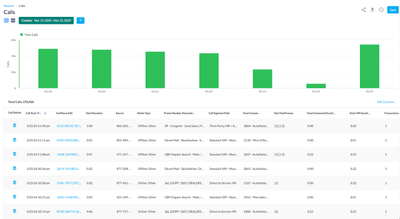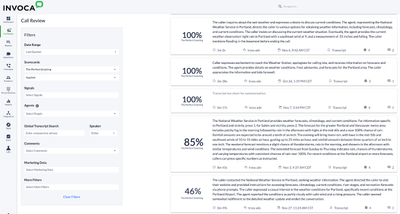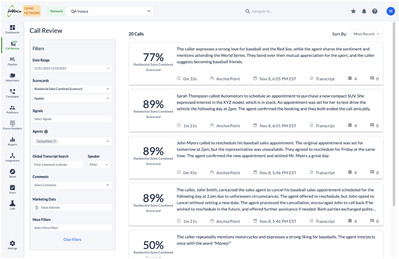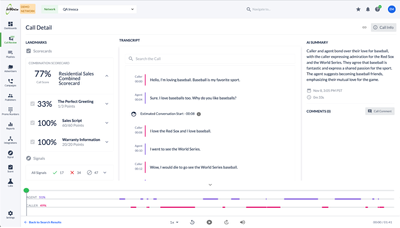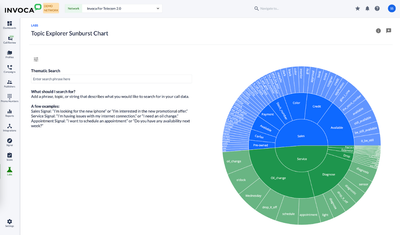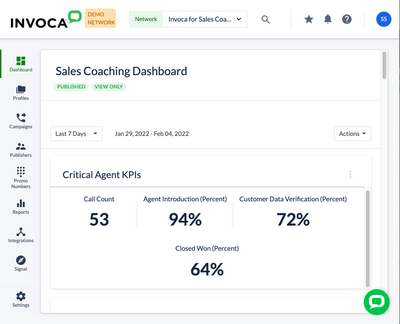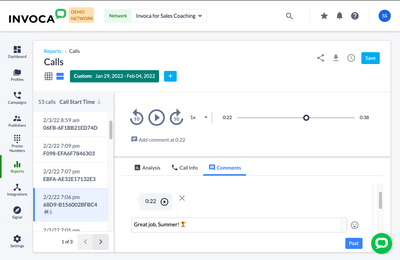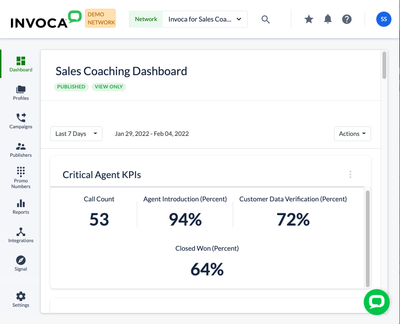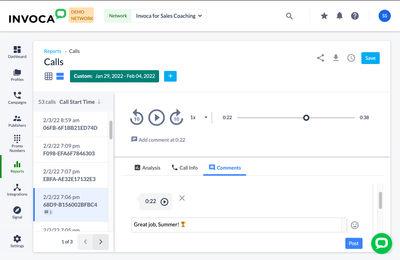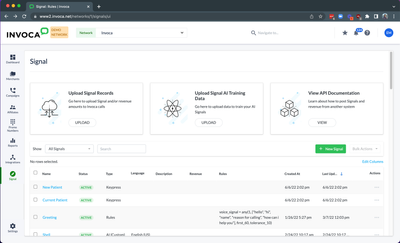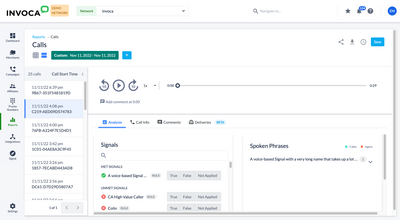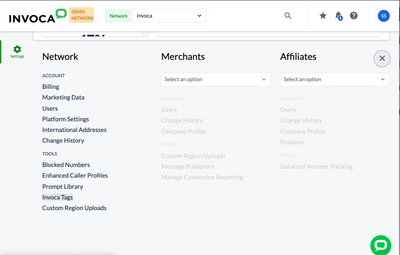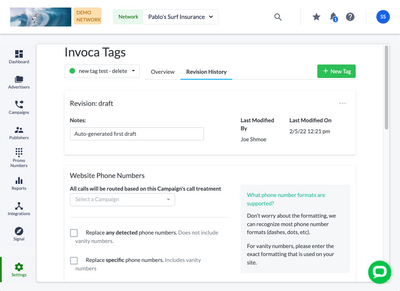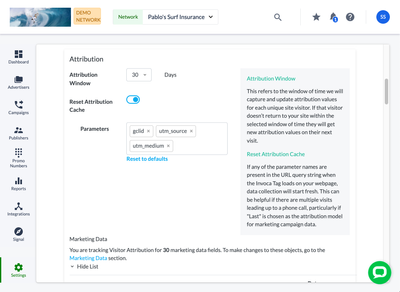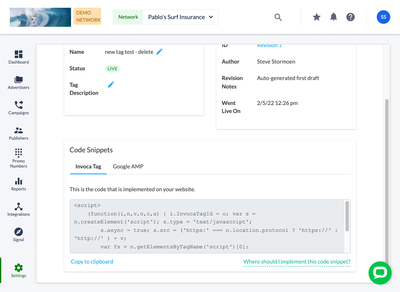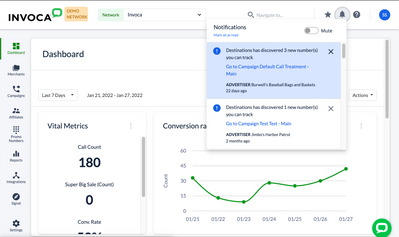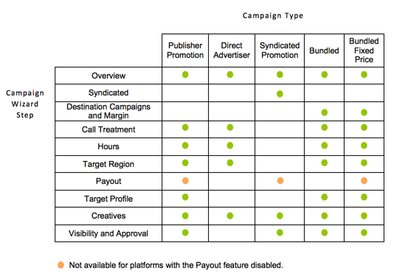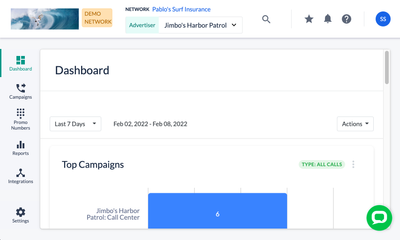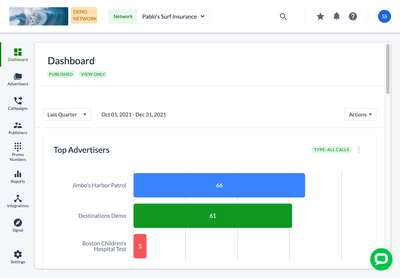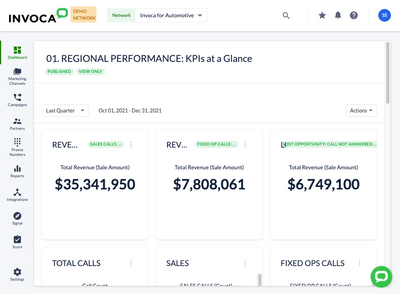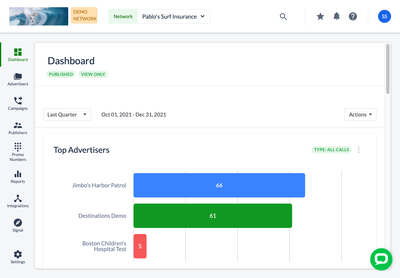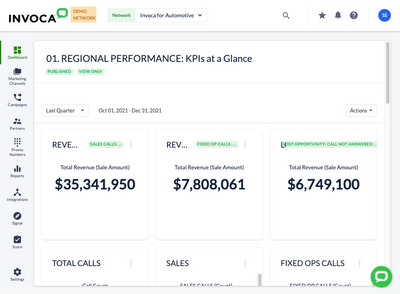Evaluation Forms in Invoca
Contents of this Article IntroductionHow do Evaluation Forms Work in Invoca?Create an Evaluation FormEdit your Evaluation FormComplete your Evaluation Form for an Individual Call Introduction Evaluation forms in Invoca can enable you to build context...




- 483 Views
- 0 comments
- 0 kudos