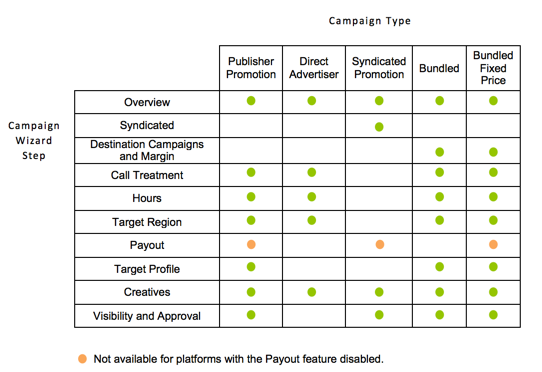- Invoca
- Product Documentation
- Getting Started
- Invoca Overview
- Basic Knowledge: Invoca Campaigns
- Subscribe to RSS Feed
- Mark as New
- Mark as Read
- Bookmark
- Subscribe
- Printer Friendly Page
- Report Inappropriate Content
- Subscribe to RSS Feed
- Mark as New
- Mark as Read
- Bookmark
- Subscribe
- Printer Friendly Page
- Report Inappropriate Content
02-05-2018 03:00 PM - edited 07-22-2022 02:46 PM
Every call you receive in Invoca is fielded through an Invoca campaign. Invoca campaigns are not the same thing as a marketing campaign — it's just our name for the part of your Invoca account that handles a number of different options and features related to how your call is received, handled, and routed.
This article will walk through all the different things an Invoca campaign does, as well as supply you with links to learn more.
Routing your phone calls to the correct destination
The first and most important thing handled within the umbrella of an Invoca campaign is call routing. While your Invoca Tag deployment serves promo numbers on your landing pages, it's your campaign that determines which phone calls should go to which destinations.
Depending on your business needs, we have a few different ways to route phone calls in Invoca — each of which is housed in Campaigns.
- If you only have a few destination phone numbers that you want to route phone calls to, you can learn how to do that in our article How to understand, build, and edit a call treatment for your Invoca campaign.
- If you manage a large network of distributed locations, such as a franchise, you can follow our article How to route your phone calls to many different call centers using lookup tables.
- If you use Invoca for performance marketing, campaigns can also route your phone calls through the affiliates that drove those calls, for accurate payouts. See our section on performance campaigns, below, to learn more.
Customizing your call treatment options
Related to call routing, your campaign is also where you can customize aspects of your callers' experience on the line, before they reach your call center. This is where you can add things like voice prompts, Interactive Voice Response (IVR) menus, conditions based on your Capturing Marketing Data, and more. See How to understand, build, and edit a call treatment for your Invoca campaign to learn more.
Associating your Invoca promo numbers with the correct options
In some Invoca accounts, campaigns also help establish how Invoca promo numbers are used. For example, you can assign a static promo number to a campaign for display or offline ads — see How to apply the same Marketing Data value for all calls to a promo number to learn more. Also, some Invoca accounts use RingPools™ to manage dynamic promo numbers at the campaign level — see Basic Knowledge: RingPools for more information.
Invoca campaigns and performance marketing
Invoca campaigns do the most work for performance marketers. In performance marketing, each campaign represents a distinct promotion, to which you can invite your affiliate partners (Advertisers and Publishers), manage payouts, and even perform complex tasks like bundling and syndication. For performance marketers, Invoca offers several different campaign types, each of which involve your affiliate partners in different ways:
"Publisher" Promotion
Publisher Promotion campaigns are created by advertisers or networks for the purpose of making the campaigns available to publishers to promote. Campaigns can be set up to pay publishers commissions for the calls they generate to the campaign. Additionally, networks can track payouts due to them from advertisers whose campaigns are run through their network.
Publisher Promotions can also be used as way to track additional marketing segments. So although, you may not not use publishers in a traditional sense, you can use this type of campaign to gain an additional level of summary reporting on the platform.
To create a Publisher Promotion, see Create a Publisher Promotion.
"Advertiser" Direct Promotion
Direct campaigns are created by in order to track the calls responding to their direct media buys. Advertisers can assign unique or dynamic promo numbers to each ad placement and track the performance to measure ROI of their campaigns.
Direct campaigns are the type typically used when you do not use publishers to drive call traffic to your campaigns.
Publishers cannot view or apply to Direct campaigns.
Syndicated Promotions
Syndicated Promotion campaigns are created when the original campaign is running in another network platform. Networks create a syndicated campaign to give the publishers in their network access to the campaign from another network. When a syndicated promotion campaign is created, the original campaign is considered to be in syndication. See Introduction to Syndicated Promotion Campaigns for more information.
Bundled Campaigns
A Bundled Campaign is created when the goal is to combine a collection of different campaigns into one call campaign. The collection of campaigns being bundled typically offer the same type of product or service. This collection of campaigns is consolidated into one category-based bundled campaign. See Introduction to Bundled Campaigns for more information.
The platform provides a campaign wizard to facilitate campaign creation. Campaign wizard steps vary depending on the campaign type.