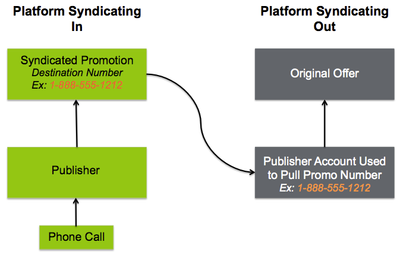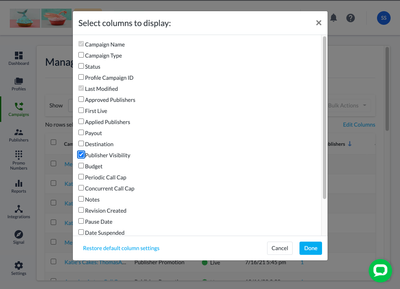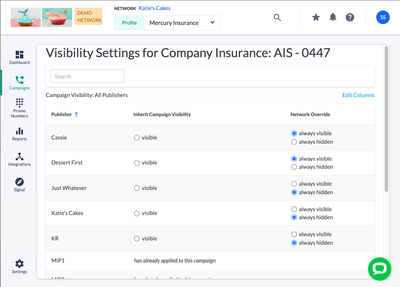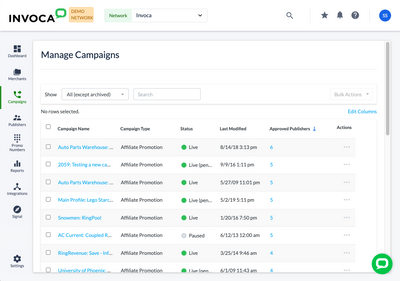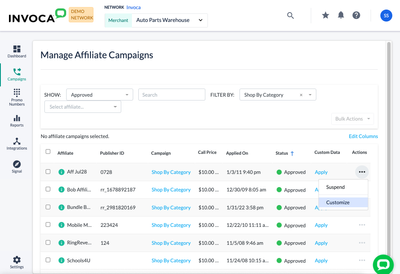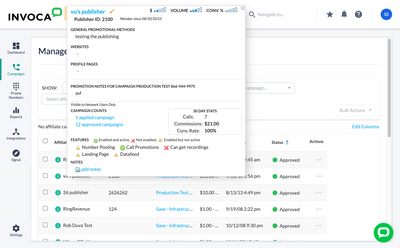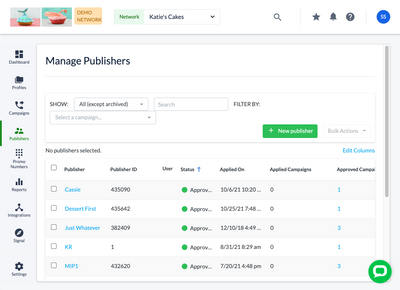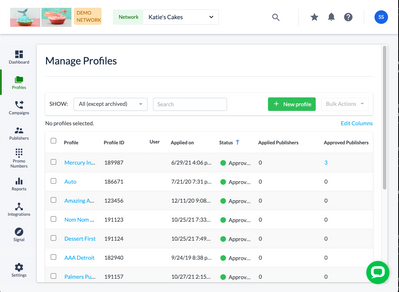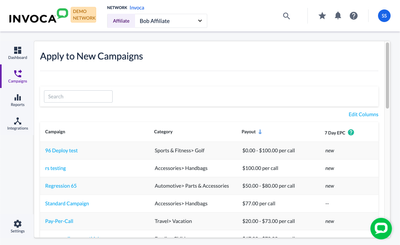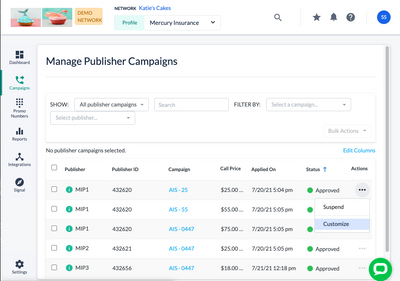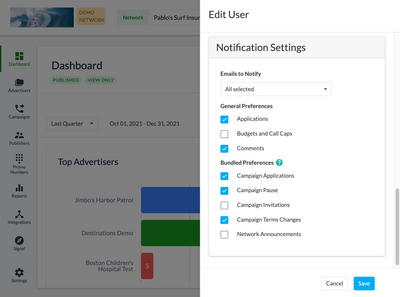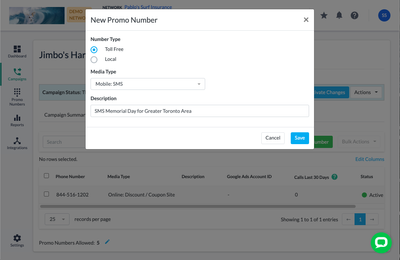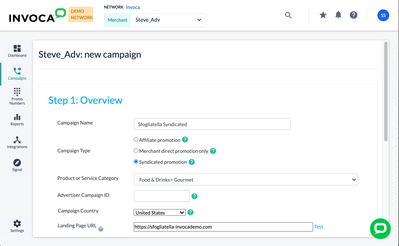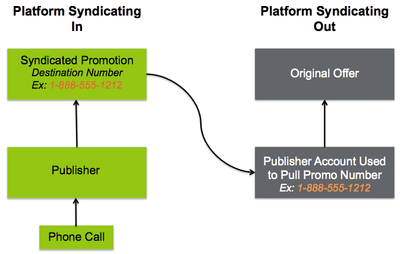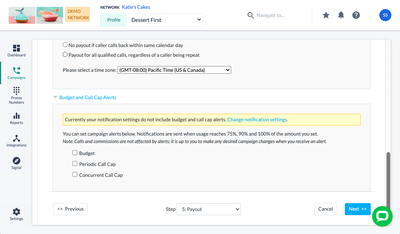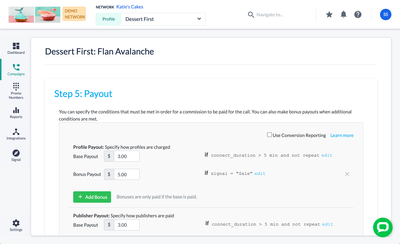How to view or edit a Publisher ID?
Each Invoca Publisher is assigned a unique ID number, known as the Publisher ID, that we use to identify that account to other systems in your Invoca integrations, such as using Invoca's Network Integration API.To see the Publisher ID for any Publish...
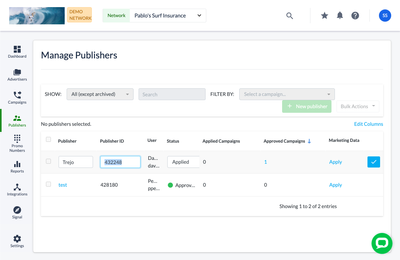
- 1623 Views
- 0 comments
- 0 kudos