- Invoca
- Product Documentation
- Browse by Feature
- Affiliate Marketing
- Create a New Publisher
- Subscribe to RSS Feed
- Mark as New
- Mark as Read
- Bookmark
- Subscribe
- Printer Friendly Page
- Report Inappropriate Content
- Subscribe to RSS Feed
- Mark as New
- Mark as Read
- Bookmark
- Subscribe
- Printer Friendly Page
- Report Inappropriate Content
02-06-2018 06:24 AM - edited 08-04-2022 09:05 AM
If you're using Invoca for performance marketing, a Publisher is an account that joins your Invoca campaigns to host Advertiser offers on their landing pages. If you want to learn more about the structure of your Invoca account, see our guide to Platform Organization and Account Types.
Keep in mind that Publishers might be named something different in your account! See Other names for Advertisers and Publishers for more details.
Creating a new Publisher
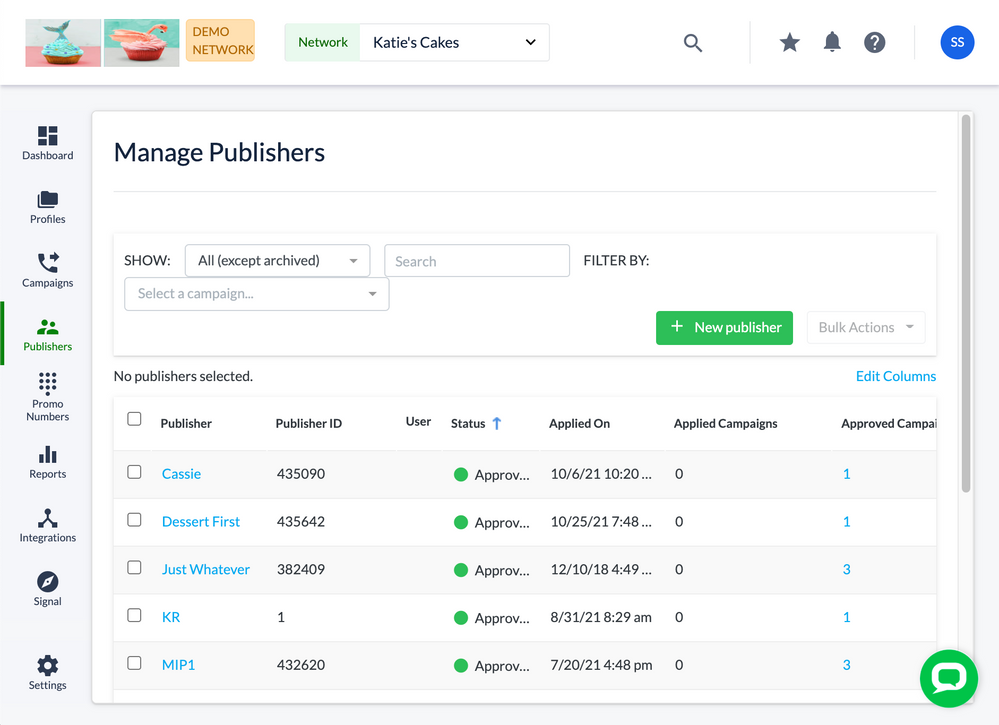
- Log in to your Invoca account. Click on Publishers in the sidebar menu (or whatever you've named it in your Invoca account) and select Manage Publishers. Then, click + New Publisher.
- Name your Publisher, then use the Company and Mailing addresses, Notes, Promotional Methods, Website URLs, and Profile URLs sections to add any details your Advertisers might want to know to be confident working with this account.
- If you need to track the publisher across multiple applications, such as a click tracking or billing application, enter the Publisher ID that uniquely identifies the publisher on the external application.
- If you have any internal notes about this Publisher that you don't want visible to the Publisher or any Advertisers, you can include them in the Network Only notes section. When you're finished, click Create Publisher.
That's it! You've just created a new Publisher in your Invoca account! Now it's time to invite the publisher's users to your Invoca account, following our guide Managing users in your Invoca account. Your publisher users will be able to apply to campaigns, and even create a Publisher promotions. Meanwhile, you can use Invoca to Managing Publisher access to call recordings, RingPools, and other features and How to offer different payout amounts to each Publisher in a campaign.
