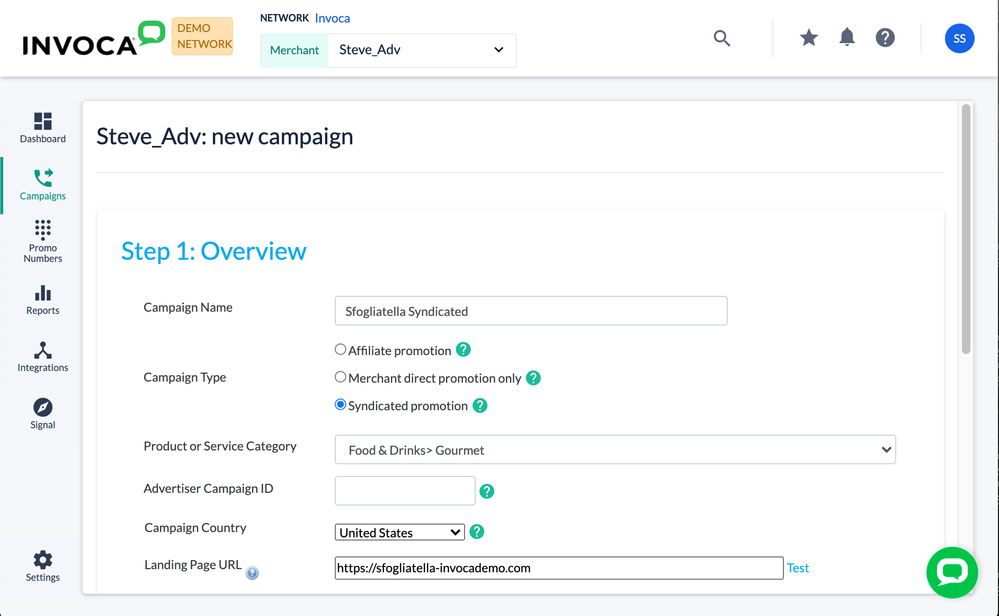- Invoca
- Product Documentation
- Browse by Feature
- Affiliate Marketing
- Create a Syndicated Campaign
- Subscribe to RSS Feed
- Mark as New
- Mark as Read
- Bookmark
- Subscribe
- Printer Friendly Page
- Report Inappropriate Content
- Subscribe to RSS Feed
- Mark as New
- Mark as Read
- Bookmark
- Subscribe
- Printer Friendly Page
- Report Inappropriate Content
02-05-2018 02:47 PM - edited 08-04-2022 09:21 AM
If you use Invoca for Performance Marketing as a network user, you can use syndicated campaigns to share calls connect to other networks and drive those calls through your own campaigns. Check out our article Introduction to Syndicated Promotion Campaigns to learn more.
Step 1: Preparing for your Syndicated campaign
Before you create a Syndicated campaign, you'll need the following:
- Create a New Publisher on the network hosting the campaign you want to connect to
- As your Publisher user, apply to a campaign and be approved by that network
- A promo number and link from the Publisher Promotion campaign you want to syndicate out
Step 2: Creating a Syndicated campaign
Log in to your Invoca account and select a Advertiser account that's designated as as “Network Managed” from the account-switcher menu to enter that Advertiser's dashboard. Then, follow our guide How to create an Invoca campaign with the following settings:
- Name: We recommend naming your campaign something with the word "Syndicated" to help you keep track of it.
- Type: Select Syndicated Promotion.
- Syndicated promo number: Enter the publisher promo number you copied in Step 1 of this guide into the Destination Number text box.
- Terms: Review the Syndicated Promotion Terms carefully before confirming your agreement.
- Payout: Enter the margin (in percent) of the payout you would like to keep for this campaign. See Take Margin on Syndicated and Bundled Campaigns for more information.
- To find the Campaign Landing Page for a Syndicated Promotion, click the “Promo Numbers” tab and click the “Get Link” icon next to the originating campaign's promo number that was used to syndicate (the destination number on the Syndicated Promotion).
That's it! You've just created a new Syndicated campaign! Now it's time to join publishers to the campaign to begin driving calls.