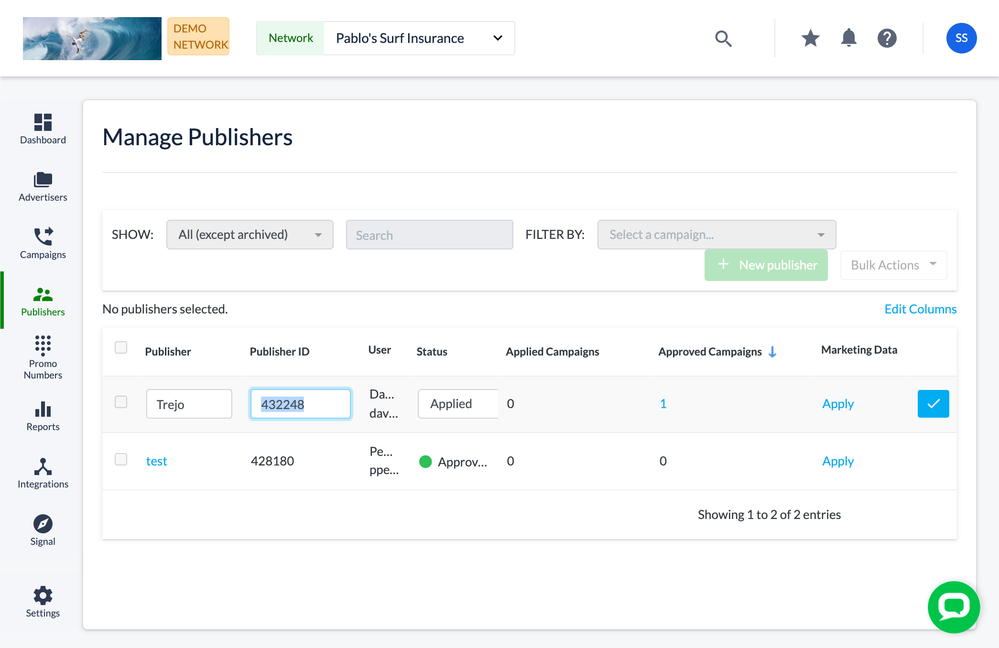- Invoca
- Product Documentation
- Browse by Feature
- Affiliate Marketing
- How to view or edit a Publisher ID?
- Subscribe to RSS Feed
- Mark as New
- Mark as Read
- Bookmark
- Subscribe
- Printer Friendly Page
- Report Inappropriate Content
- Subscribe to RSS Feed
- Mark as New
- Mark as Read
- Bookmark
- Subscribe
- Printer Friendly Page
- Report Inappropriate Content
02-08-2018 02:52 PM - edited 08-04-2022 07:34 AM
Each Invoca Publisher is assigned a unique ID number, known as the Publisher ID, that we use to identify that account to other systems in your Invoca integrations, such as using Invoca's Network Integration API.
To see the Publisher ID for any Publisher in your network, log in to your Invoca account. In the sidebar menu, click Publishers, then select Manage Publishers. Each Publisher's Publisher ID will be listed in the Publisher ID column — you can also click Edit Columns to view this column if it's hidden from your Manage Publishers view.
You can also change the Publisher ID for any advertiser in your network. To do so, click the pencil icon for that advertiser, then change the number in the Publisher ID column. The label visible in the platform for the Publisher ID is customizable and should match what you call the Publisher object in the external, integrated system.