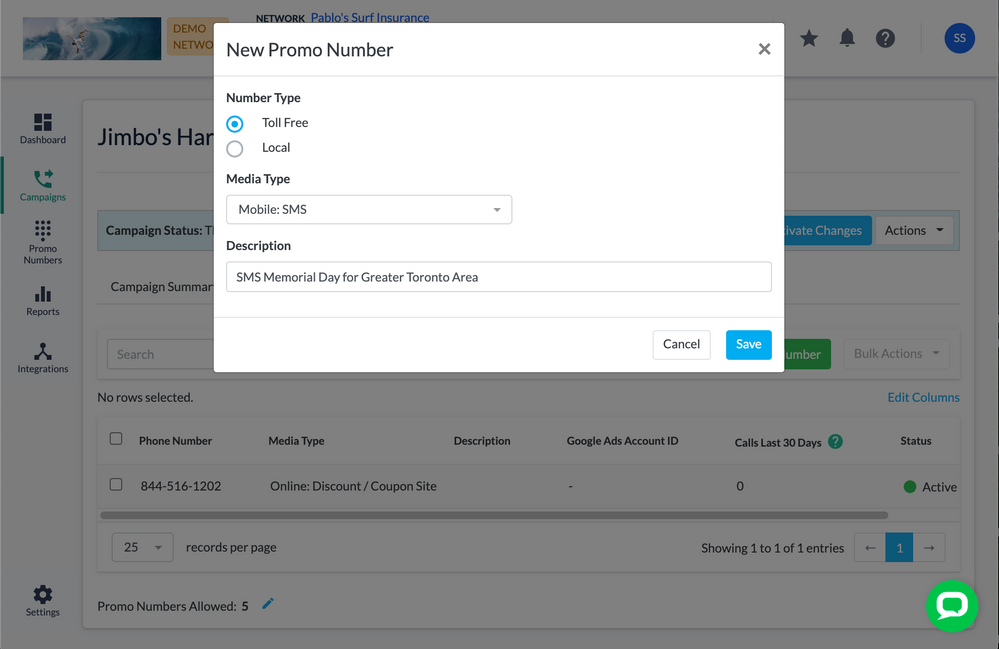- Invoca
- Product Documentation
- Browse by Feature
- Affiliate Marketing
- How do I add promo numbers to my performance marke...
- Subscribe to RSS Feed
- Mark as New
- Mark as Read
- Bookmark
- Subscribe
- Printer Friendly Page
- Report Inappropriate Content
- Subscribe to RSS Feed
- Mark as New
- Mark as Read
- Bookmark
- Subscribe
- Printer Friendly Page
- Report Inappropriate Content
02-05-2018 04:30 PM - edited 08-04-2022 09:17 AM
Promo numbers — phone numbers managed by your Invoca account — are used to capture marketing data from your customers and phone calls. In most situations, you'll want to use your Invoca Tag and RingPools to dynamically assign promo numbers to your Invoca campaigns. This method also makes use of RingPool autoscaling to automatically manage the quantity of promo numbers in your Invoca account.
However, you can also add static promo numbers to your Invoca campaigns, which aren't dynamically served to visitors on your landing pages. Static promo numbers can't deliver personalized marketing data, but can still track calls and signals — making them useful for any situation where you can't deploy your full Invoca tag, such as Google Call Extensions, offline ads, or working with Publishers who won't allow custom code on their landing pages.
Static promo numbers in performance marketing
- Log in to your Invoca account. In the sidebar menu, click Campaigns, then select Mange Campaigns.
- Choose which campaign you want to add promo numbers in the list of campaigns, or create an Invoca campaign. Then, click the Direct Promo Numbers tab.
- Click + New Promo Number, then use the Number Type radio buttons to choose whether to create a toll-free or local radio number.
- If you're using a local phone number, use our Target Area wizard to find phone numbers local to the exact location you want. Check out our guide How to add local direct promo numbers to your Invoca campaigns for more details.
- You can also add some description to how this promo number will be used, including what type of media the number will be used in, and a brief description. These notes will be available in your Invoca reports. When you're finished, click save.
That's it! You'll see your new promo number in your list of promo numbers for that campaign. This phone number to that campaign, and you can start promoting and driving phone calls!