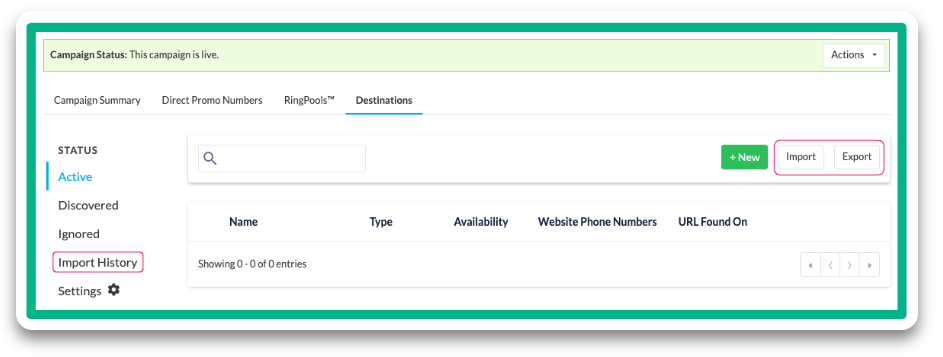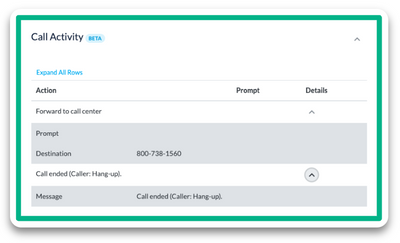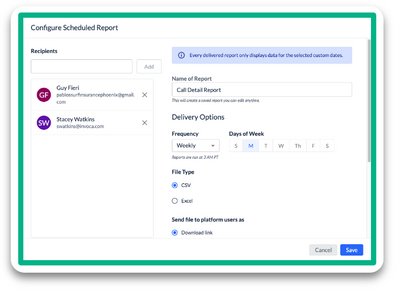- Invoca
- Latest Release
- February '23 New Releases
- Subscribe to RSS Feed
- Mark as New
- Mark as Read
- Bookmark
- Subscribe
- Printer Friendly Page
- Report Inappropriate Content
You know that expression, "Big doors swing on little hinges?" Well, this month's feature releases definitely align with that idea because on the surface they may seem pretty simple and straightforward but the possibilities they open are big, indeed. Things like transparency into the caller's IVR path, the ability to share an Invoca report with anyone, and being able to export a list of all your tracked numbers--seems pretty simple right? But the time these features will save you, the insights they will deliver and allow you to share can make a huge difference in your Invoca program. Let's dive in!
Timesaver: Streamlined Number Management
You now have the ability to import, export, and edit the numbers you’d like Invoca to track. You can even exclude whole groups of numbers from tracking at the URL level. Prior to this feature being released, number management was often a manual process and for those of you with lots of destinations or numbers to manage it could be downright arduous. But no more! You can now:
- Import Numbers in Bulk: Skip the number discovery process and import numbers with desired ringpool preferences.
- Export Numbers in Bulk: Export all active, discovered, and ignored numbers.
- Edit Your Numbers: With your newly-exported numbers, you can now make the desired edits and then yep (you guessed it) re-import them.
- Exclude Numbers at the URL level: Enter URLs in the platform for sites and/or pages that include numbers you don’t want to track through Invoca.
All of these features make number management more streamlined, efficient and manageable across one or many locations and websites. Ready to learn more? This post has all the details to help you enable this feature.
Mystery Solved: Call Routing Transparency
Have you ever wondered, “Why did the call get routed there?” or “I wish I could see how that caller navigated through the IVR before the agent answered” or even “Where are callers dropping out of the IVR?” then you’re in luck. We have added a new feature to the Call Detail page called, “Call Activity” and it just may be your new favorite feature. Call Activity displays the IVR path of each call, including even more complex actions like webhook routing, ring groups, etc. Here’s how to access it:
- From a Calls report, find a recorded call and then click the blue “Call Details” icon on the far left
- The default tab is “Analysis” so from there click one icon to the right, “Call Info”
- Scroll down to the new “Call Activity” section on the right and expand the tile
- From there you’ll see the exact path the caller took from the time the call connected to the time it ended including every action and every prompt.
Even better, this feature is now active for all customers. We hope you’ll check it out soon and let us know what you think in the Comments section of this post.
Data for All: Invoca Report Guest Access
Sure you can tell someone about the incredible insights in a Calls report but it's so much more impactful to show them. You now have the option to send scheduled reports to guests (people without an Invoca platform login). The reports arrive in the recipient’s Inbox as an attachment in either Excel or CSV format. Sharing insights across teams, up to leadership or even across lines of business or divisions just got a whole lot easier.
🎯 Join the Beta: External Call Ingestion 🎯
Invoca now has a new, robust API that allows you to send us third-party call recordings and apply our conversational analytics to them for call scoring, analysis, Signals, etc. If you’re interested in learning more and potentially joining the Beta, please contact your CSM.
🎈We’d love to hear from you! 🎈
Tell us what you think about these features or share an idea for a new feature by clicking the “Comment” button below.
You must be a registered user to add a comment. If you've already registered, sign in. Otherwise, register and sign in.