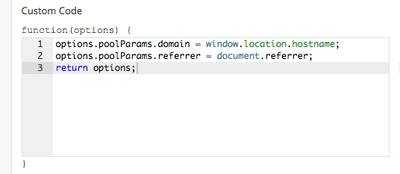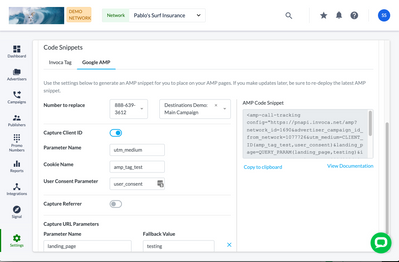Using the Invoca Tag With a Content Security Policy (CSP)
Contents of this Article General OverviewCSP DirectivesInvoca SourcesImplementation Methods General Overview To make sure the Invoca Tag can run properly without being blocked by a Content Security Policy (CSP), you need to modify the CSP configurati...
- 424 Views
- 0 comments
- 0 kudos