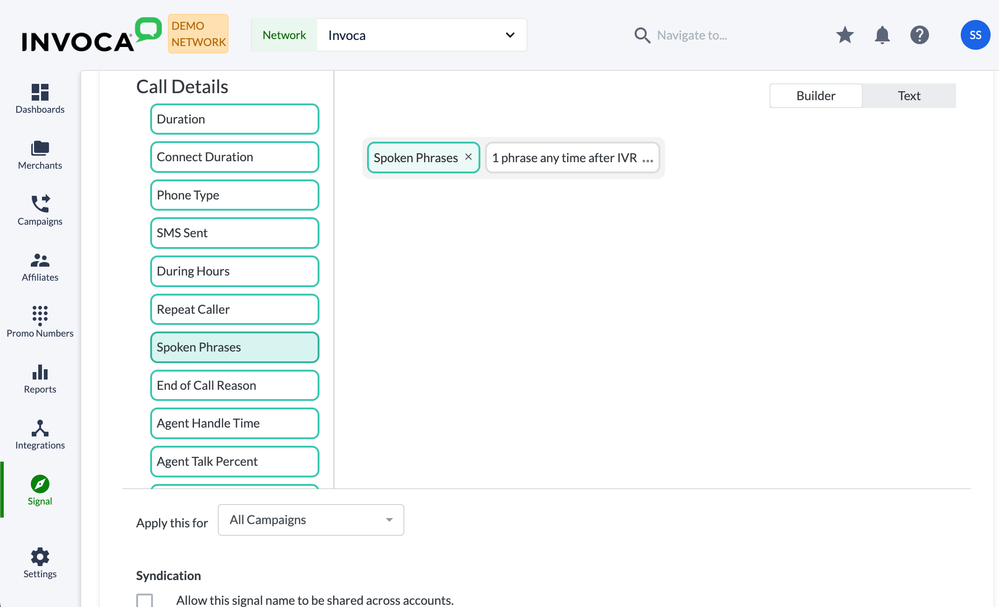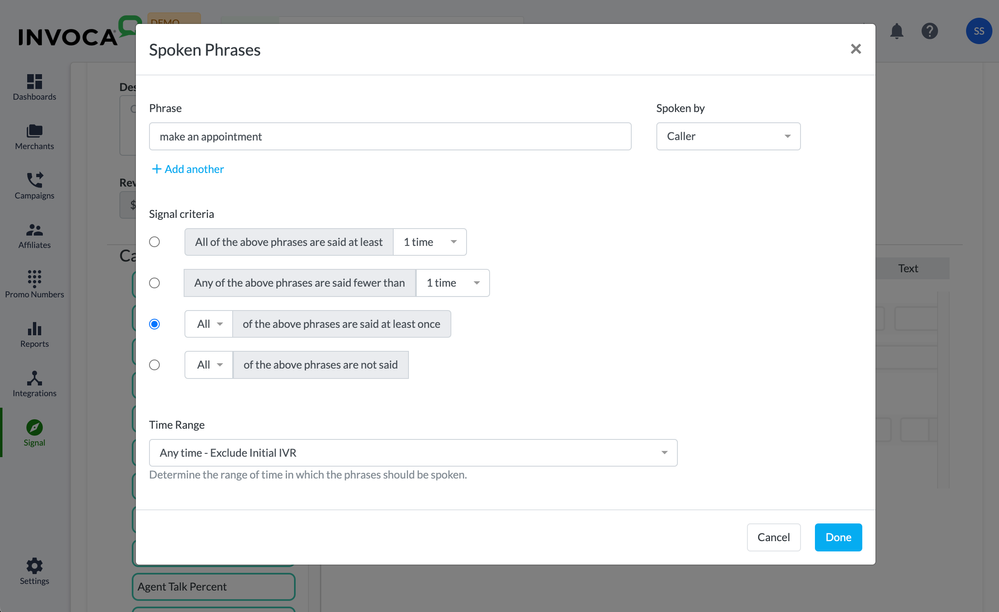- Invoca
- Product Documentation
- Browse by Feature
- Conversation Analytics
- Build a Signal to capture a specific word or phras...
- Subscribe to RSS Feed
- Mark as New
- Mark as Read
- Bookmark
- Subscribe
- Printer Friendly Page
- Report Inappropriate Content
- Subscribe to RSS Feed
- Mark as New
- Mark as Read
- Bookmark
- Subscribe
- Printer Friendly Page
- Report Inappropriate Content
on 02-09-2024 09:55 AM
What's the magic word in your phone calls? Keyword Spotting is an Invoca feature that lets you set a word or phrase as a "keyword", then uses AI to detect every call in which that keyword is spoken. You can specify whether you need that keyword to be spoken by the caller or your call center agent, as well.
To use Keyword Spotting, you'll need to create a rule-based Signal using Signal Builder and, as part of those Signal conditions, enter the phrase you want Invoca to capture. Then, you can use that Signal to view in your Invoca reports , aggregate in a call scorecard, power a Smart Alert, or even trigger anInvoca Integration.
Keyword Spotting isn't included by default in every Invoca account package. If your Invoca plan includes Keyword Spotting, your Signal Builder will include an extra rule called "Spoken Phrases":
If your Invoca account doesn't include Keyword Spotting but you'd like to add it, get in touch with your Invoca Customer Success Manager or Account Manager.
How to create a Keyword Spotting Signal
- Follow our guide How to create rule-based Signals using Signal Builder to create a new Signal. Then, select Spoken Phrase as one of your Signal conditions.
- Enter a word or phrase you want your Invoca account to recognize from your phone calls in the Phrase text box. If you want to include more than one word or phrase in the same Signal, click + Add another to keep adding more.
- For each keyword you added, use the Spoken by drop-down menu to select whether you want to capture instances when the caller said that phrase, your call center agent said it, or either party.
- Use the Signal criteria radio buttons to choose whether you want your Signal to track calls in which the above keyword(s) are or are not spoken, and how many times a keyword needs to be spoken to qualify. If you included more than one phrase above, you can also use these radio buttons to choose a minimum or maximum number of these phrases that need to be included for your Signal to occur.
- In the Time Range drop-down menu, choose at which point in your phone call you want Invoca to check for these spoken phrases. When you're finished, click Save.
That's it! You've just added a Keyword Spotting condition to your new rule-based Signal. You can combine this new Keyword Spotting condition with other Signal rules — including additional Keyword rules — to build just the right Signal for your business's needs. Your only limit is your creativity!
Common uses for Keyword Spotting Signals
You know your business better than anyone, and are familiar with common questions, concerns, and conversations that occur regularly. While, for example, a long duration phone call may indicate a good lead, how can you tell if a long call resulted in a favorable outcome or maybe just a caller with a lot of questions? Keyword Spotting lets you dig deeper into a call’s outcome using words and phrases that mean something to you.
- Do the words “confirmation number”, “quote number”, or “appointment has been scheduled” tell you that the call resulted in the conversion you’re aiming for?
- Are you hearing technical support questions coming into your sales lines?
- Are you getting a lot of billing questions coming into your appointment lines?
- Do you hear the name of a competitor mentioned more often than you’d like?
- Do your agents follow scripts and you need to ensure they are adhering to it, or mentioning the newest promotion?
If you're not sure what to search for yet, you might want to take a look at our powerful Signal AI offerings, which use AI to find the most important insights in your phone calls — either by tracking important keywords based on your industry or custom models trained by your organization's own calls!
How can Keyword Spotting lead to more revenue?
Like all other signals, Keyword Spotting signals can be sent through your integrations to help you manage your ad spend. Google Ads and Bing Ads integrations even allow you to automate your bidding strategies based on whether a signal was met. If “confirmation number” is music to your ears, drive more traffic to the campaigns that have resulted in those calls!
An additional benefit of Keyword Spotting is the discovery of possible break points on your website. If you are seeing all those support calls coming into your sales line, that may let you know that your potential leads lack clear direction online. Use this data to guide you into taking action and designing the smoothest experience possible.
Keyword Spotting is also the cornerstone of optimizing your call centers. If you are using, or are interested in Invoca for Contact Centers, Invoca’s voice software allows you to score your agents’ calls, providing helpful coaching opportunities to make sure your agents are equipped to provide the best service, and that the callers’ experience is nothing short of top-notch.
Related:
• Basic Knowledge: Signals
• How to create rule-based Signals using Signal Builder
• Signal AI: Automatically analyze and detect Signal topics using Signal Discovery