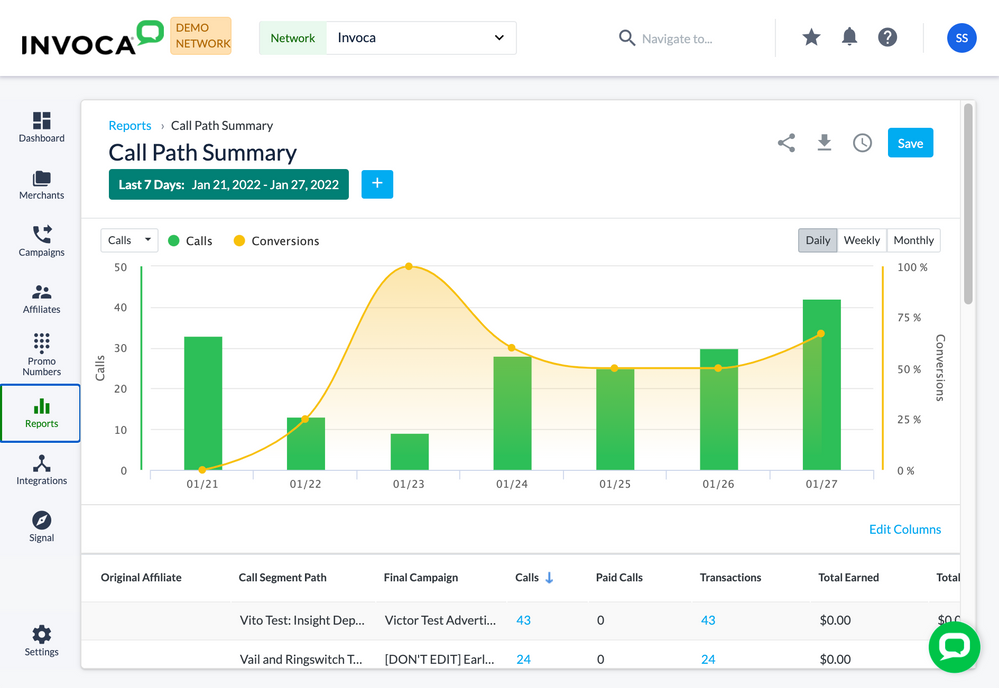- Invoca
- Product Documentation
- Reporting
- Performance Marketing Reporting
- Viewing your Bundled calls using the Call Path Sum...
- Subscribe to RSS Feed
- Mark as New
- Mark as Read
- Bookmark
- Subscribe
- Printer Friendly Page
- Report Inappropriate Content
- Subscribe to RSS Feed
- Mark as New
- Mark as Read
- Bookmark
- Subscribe
- Printer Friendly Page
- Report Inappropriate Content
02-06-2018 06:48 AM - edited 08-05-2022 12:49 PM
When you use Bundled Campaigns, with calls flying off to all sorts of destination campaigns, it's important to be able to keep track of which destinations successfully are successfully transferring and converting. That's why Invoca includes a special report, called the Call Path Summary Report, which acts as an audit on all your bundled calls to show where each call was routed and how it performed.
Accessing your Call Path Summary Report
If you're a network with at least one bundled campaign, click on Reports in the sidebar menu, then select Call Path.
Here are a few things you can learn in your Call Path Summary report:
- Performance of an individual destination campaign across multiple bundles.
- Publisher performance across Bundled campaigns.
- Distribution of calls across campaigns within a Bundled campaign.
Want help finding the most helpful data in your report? Check out Using your Invoca reports for tips on filtering, sorting, and choosing relevant columns for your Call Path Summary Report.