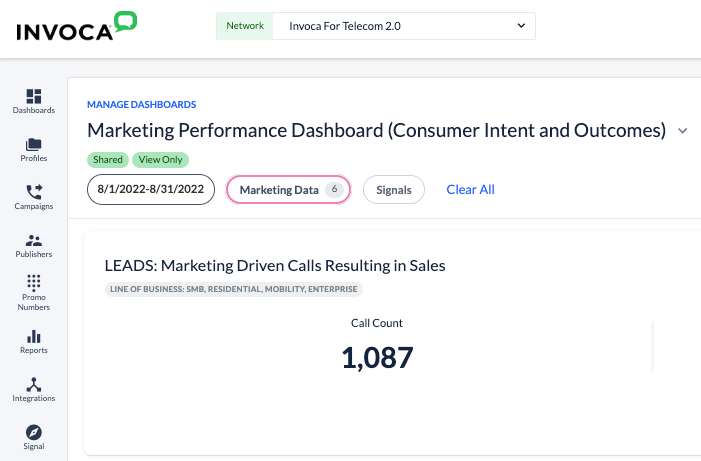This website uses cookies. By clicking Accept, you consent to the use of cookies. Click Here to learn more about how we use cookies.
Turn on suggestions
Auto-suggest helps you quickly narrow down your search results by suggesting possible matches as you type.
5250members
1553posts
69online
- Invoca
- New Releases and Features
- New Global Dashboard Filters
Community Manager
Options
- Subscribe to RSS Feed
- Mark as New
- Mark as Read
- Bookmark
- Subscribe
- Printer Friendly Page
- Report Inappropriate Content
09-27-2023
02:34 PM
There’s now a more streamlined way to see exactly the data you need on the entire dashboard with Global Dashboard filters! This new feature lets you filter all tiles on the dashboard by date, marketing data, and Signals.
A few Things to Know
- This does not change existing dashboards that have individual tile filters set; tile filters supersede global filters
- Dashboard owners need to remove/clear the tile filters so that global dashboard filters will apply
Ways to Use These New Global Filters
- Get Faster Insights: You can now more quickly and easily filter by agent, location, line of business, etc. to see insights and troubleshoot issues
- Create Dashboards More Quickly: You can use global filters on existing dashboards and then easily save new dashboards
- See Insights Over Time: It’s now much quicker to measure the same data over time (by month, quarter, year, etc.) to see business performance and trends
These new high-level, global dashboard filters are live in the platform now. Give them a try!
You must be a registered user to add a comment. If you've already registered, sign in. Otherwise, register and sign in.