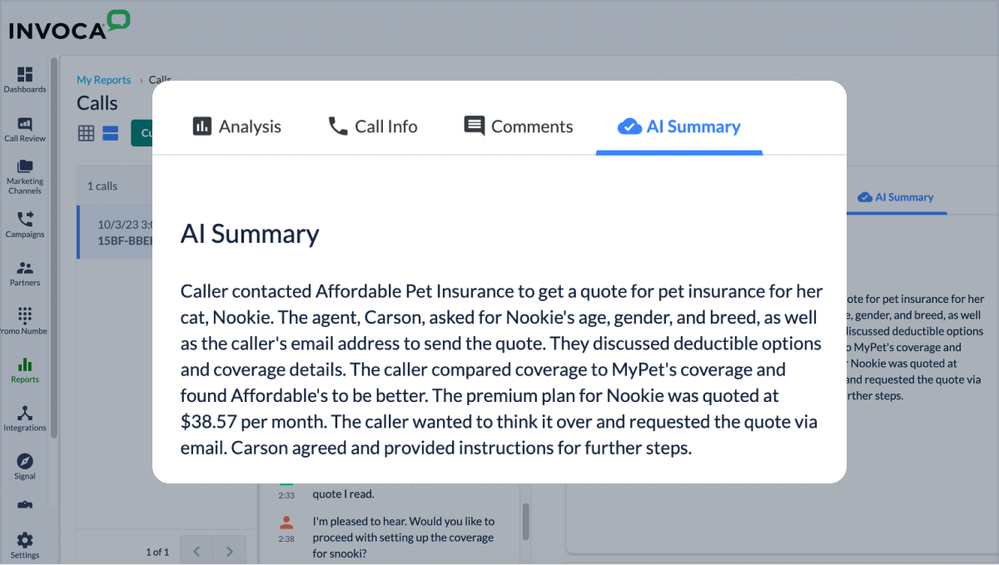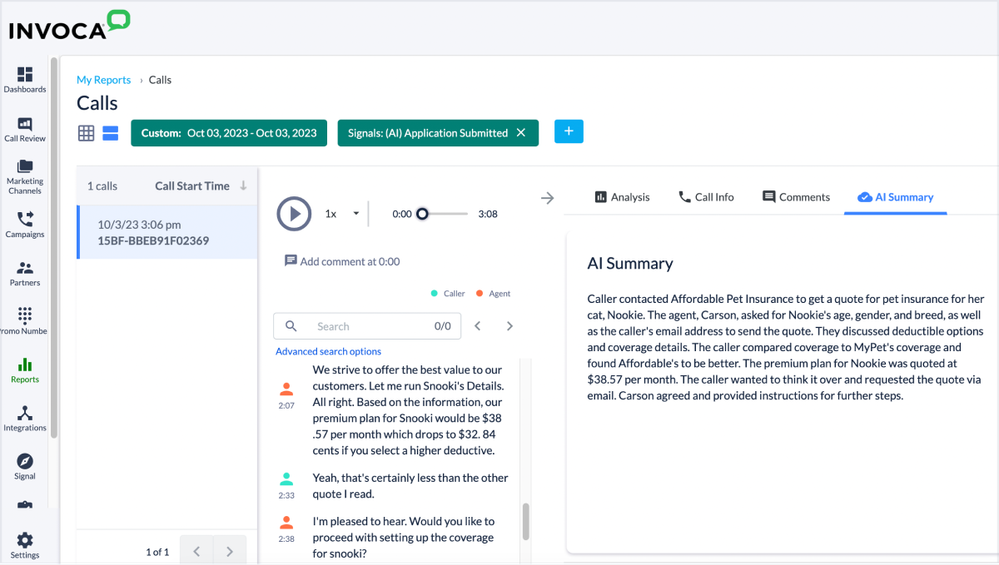- Invoca
- New Releases and Features
- New for Marketers: AI Summaries
- Subscribe to RSS Feed
- Mark as New
- Mark as Read
- Bookmark
- Subscribe
- Printer Friendly Page
- Report Inappropriate Content
For Invoca customers on the Signal AI Gold plan, you can now access AI-powered summaries of phone conversations for any call in your Invoca Calls report.
AI summaries are a fast and easy way to review what happened on a call. Instead of reading a lengthy transcript or listening to a call recording, with an AI summary you get a succinct and accurate recap of the entire conversation.
You can understand in seconds why the person called, the flow and outcome of the conversation, and the reason why the caller did or did not convert. The AI can also relay insights on caller sentiment, the specific product or service they are interested in, the questions they ask, how they responded to questions, how well the agent on the call performed, and more depending on the individual conversation.
How to Access AI Summaries in Invoca
Marketers on the Signal AI Gold plan – as well as customers who have purchased the Invoca for Contact Center solution – can view an AI summary of any call listed in your Calls report.
You can find the right calls to summarize:
- From your Calls report, by selecting the option from the Reports area of the Invoca nav and choosing your desired set of filters (for example: date range, marketing source, signals, or words said on calls)
- From your Invoca dashboards, by selecting “View Report” from any tile (filters for that tile will pre-populate in your Calls report)
- From your Invoca alerts, either selecting “View Calls” (filters for that alert will pre-populate in your Calls report)
Then simply select a call and click on the AI Summaries tab to view the summary.
Ways Marketers Can Use AI Summaries
- Quickly find calls of interest for further review
AI summaries provide a succinct recap of conversations. They make it easy to find the calls that are worth your time to review more closely using transcripts and recordings – and the ones that aren’t. - Learn why non-leads are calling from your paid channels
For most marketers, half or more of phone calls from paid media aren’t leads. So if a call isn’t a lead, why are they calling and wasting your ad budget? Summaries will tell you, and point to potential changes to make to your messaging or targeting to improve results. - Find out why phone leads aren’t converting
Marketers can filter their Invoca Calls report for leads from paid media that didn’t convert and use AI summaries to see why. Is there a CX issue with the contact center or location that answered the call? Is there an issue with your marketing campaigns you need to correct? Get the answers with summaries. - Get suggestions for new signals
AI summaries shine a light on what’s happening on calls to your business. They can show you why people are calling, what they are asking about, what topics they are discussing, and why they are or are not converting. These insights can help you discover new Invoca signals to track, visualize in your dashboards, and use for alerts.
If you don’t have access to AI call summaries but would like them added to your account, contact your Invoca customer success manager about getting the Signal AI Gold plan.
You must be a registered user to add a comment. If you've already registered, sign in. Otherwise, register and sign in.