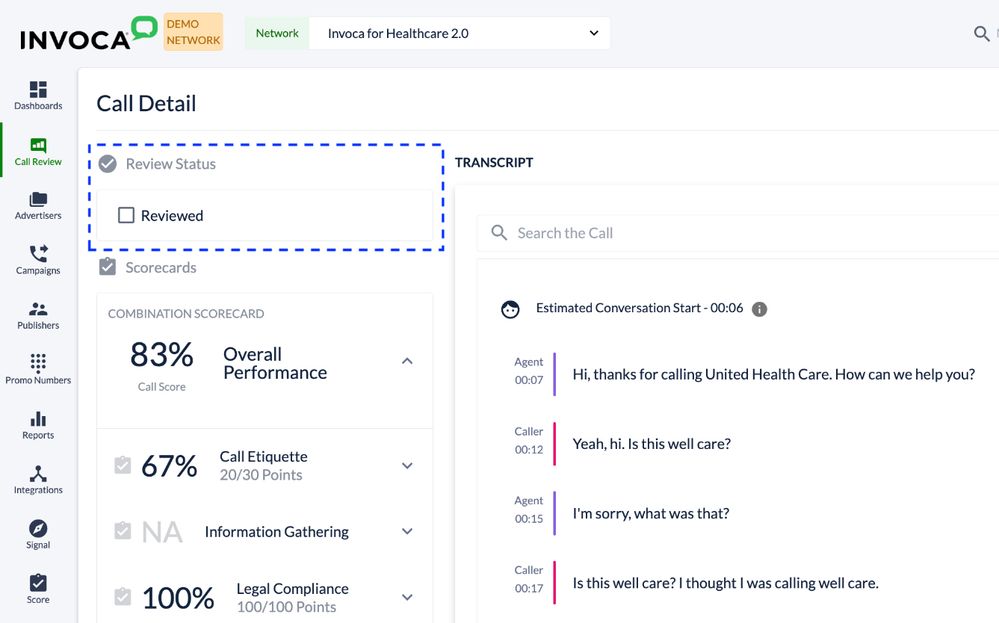This website uses cookies. By clicking Accept, you consent to the use of cookies. Click Here to learn more about how we use cookies.
Turn on suggestions
Auto-suggest helps you quickly narrow down your search results by suggesting possible matches as you type.
5250members
1553posts
48online
- Invoca
- New Releases and Features
- New feature: Mark Calls as Reviewed
Community Manager
Options
- Subscribe to RSS Feed
- Mark as New
- Mark as Read
- Bookmark
- Subscribe
- Printer Friendly Page
- Report Inappropriate Content
08-21-2024
12:36 PM
We’re pleased to announce this new feature for users of the Automated Quality Management module: Mark Calls as Reviewed. Just like it sounds, this allows contact center employees and leaders to designate which calls have been reviewed. Here are the ways it will streamline the call review process:
- Efficiency: Save time by quickly marking calls as reviewed and easily finding them later for coaching.
- Organization: Maintain a clear record of reviewed calls, including who reviewed them and when.
- Enhanced Collaboration: Improve team collaboration by allowing multiple users to track and manage call reviews efficiently.
Some common use cases for this feature
For QA Sales Managers & Supervisors
- Mark a call as reviewed after completing the review process. Benefit: Provides a clear visual indication that the review of a given call is complete, allowing them to move on to the next call efficiently.
- Track the number of calls that have been reviewed. Benefit: Offers visibility into whether QA/Sales Managers have met their Key Performance Indicators (KPIs) for reviewing a certain number of calls per week/ month.
For QA Sales Directors
- View the number of calls reviewed by their Sales Managers or QA Analysts/Managers. Benefit: Provides visibility into the team’s performance against their call scoring KPIs by team member and by location.
You must be a registered user to add a comment. If you've already registered, sign in. Otherwise, register and sign in.