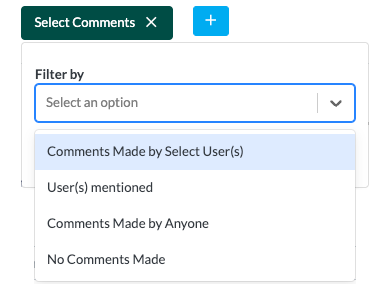- Invoca
- New Releases and Features
- Faster: Find the Moments that Matter in Your Calls
- Subscribe to RSS Feed
- Mark as New
- Mark as Read
- Bookmark
- Subscribe
- Printer Friendly Page
- Report Inappropriate Content
Finding insights in your calls just got easier and more streamlined because now you can filter calls by those that have comments and mentions. This new feature is live for all customers that have commenting turned on. Here’s how it works:
From a Calls Report click the blue “+” button and select “Comments.” from there you can filter for calls that have:
- Comments Made by One or More Users
- One or More Users Mentioned
- Comments Made by Anyone
- No Comments Made
Now agents can search for all comments from their sales leader and sales leaders can now more easily keep track of their coachable moments in comments. This feature is available for all customers with comments and mentions active.
You can learn more on the Invoca Academy in the “Creating and Managing Dashboards Guide”.
You must be a registered user to add a comment. If you've already registered, sign in. Otherwise, register and sign in.