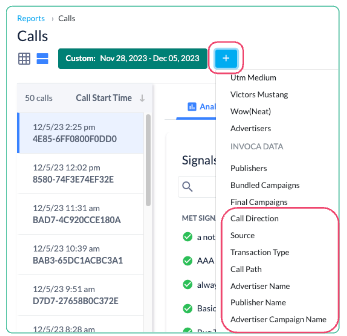- Invoca
- New Releases and Features
- Additional Report and Dashboard Filters
- Subscribe to RSS Feed
- Mark as New
- Mark as Read
- Bookmark
- Subscribe
- Printer Friendly Page
- Report Inappropriate Content
You are no longer limited by only being able to filter and group on 10 custom data categories. You can now filter and group on short text fields in the same way you can with categories. This means more options for additional analysis you can conduct within the platform, without having to export out to a third party solution. You can find the new filter and groups options in the following platform locations:
- Calls Report
- Transaction Report
- Custom Summary Report
- Calls by Hour Report
- Calls by Day of Week Report
- Dashboard Global Filters
- Dashboard Builder Tile Filters
Check out the, “Using Filters to Find the Right Calls Guide” in the Invoca Academy.
You can also read more about “Viewing Marketing Data and Signals in Your Invoca Reports” in the Knowledge Base on the Invoca Community.
You must be a registered user to add a comment. If you've already registered, sign in. Otherwise, register and sign in.