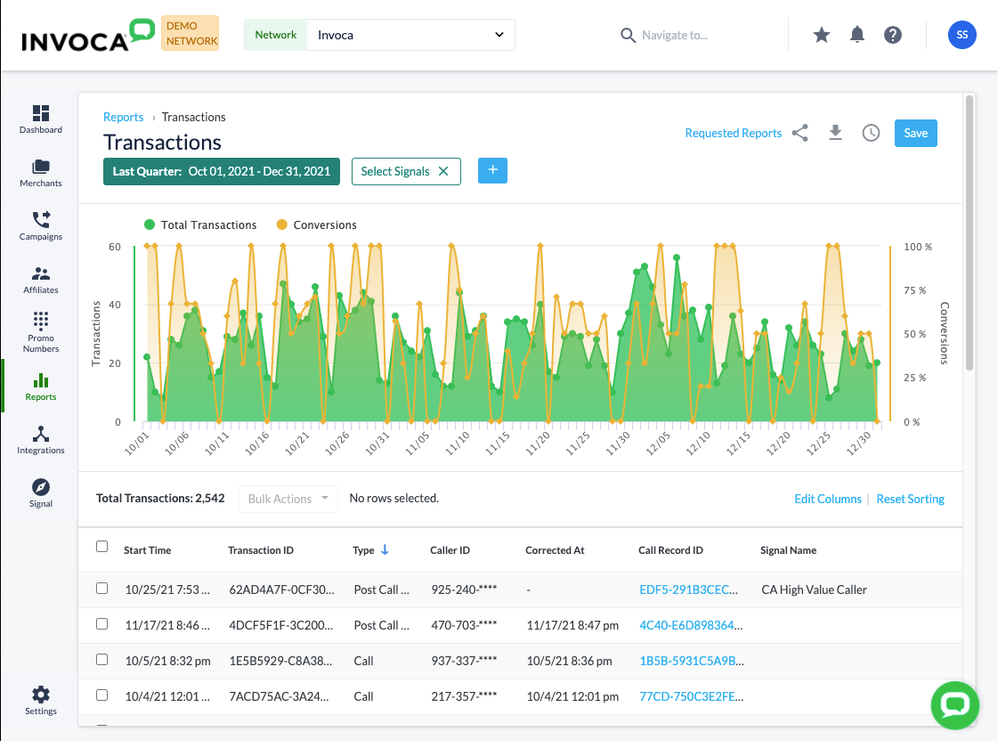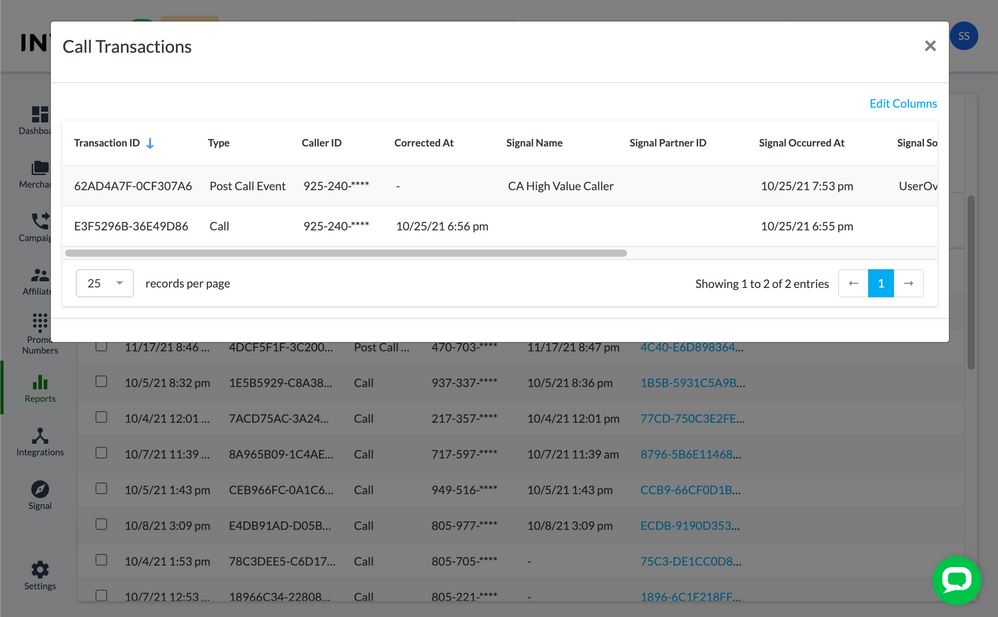- Invoca
- Product Documentation
- Reporting
- Invoca Reporting Suite
- What is a Transaction in your Invoca reports?
- Subscribe to RSS Feed
- Mark as New
- Mark as Read
- Bookmark
- Subscribe
- Printer Friendly Page
- Report Inappropriate Content
- Subscribe to RSS Feed
- Mark as New
- Mark as Read
- Bookmark
- Subscribe
- Printer Friendly Page
- Report Inappropriate Content
01-22-2018 09:56 PM - edited 08-05-2022 02:04 PM
Every time some reporting data about a phone call changes in your Invoca account, your Invoca account logs it as a Transaction, viewable in your Transactions Details Report. These changes could occur either when the phone call itself takes place, or when call or Signal data is later corrected — which we call a "post-call event." Additionally, some legacy reporting data might include separate transactions for individual Signals or Reported Conversions.
Phone calls can result in more than one transaction. For example, one call that goes through a Bundled Campaign to a Destination Campaign will have two "call" transactions. Likewise, a call that is later amended with conversions via Signal file upload will result in two transactions — a call and a post-call event — which both reference the same Call Record ID.
To explore further, check out your Transactions Details report. Here, each transaction that occurs in your Invoca account is tagged with a unique Transaction ID.
Inside your Transactions Details report, you can click the Call Record ID of any transaction to see if any other transactions affected that same phone call.