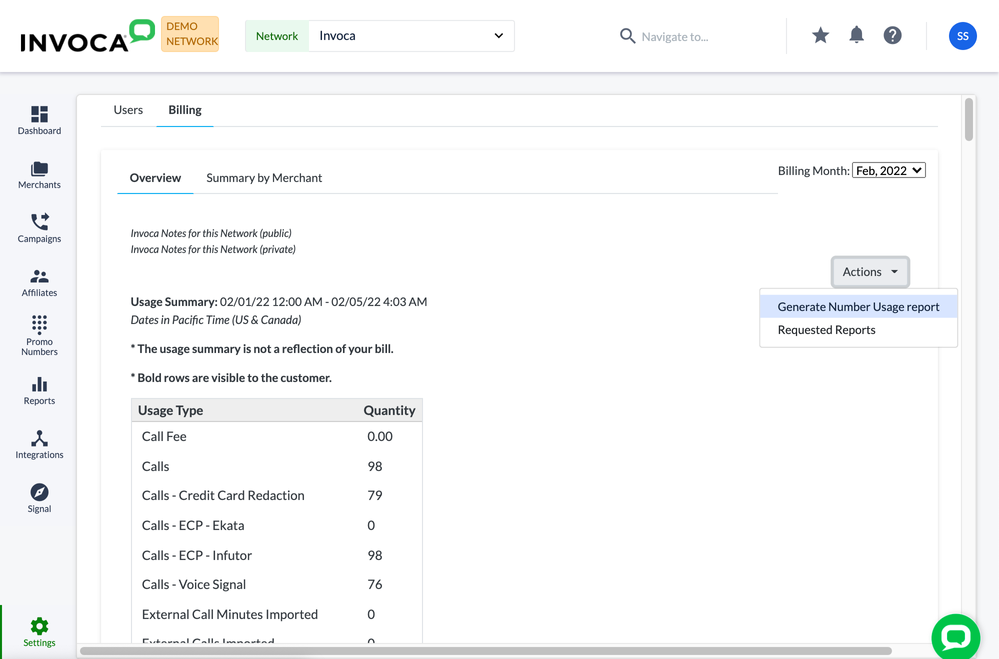- Invoca
- Product Documentation
- Reporting
- Invoca Reporting Suite
- Viewing each promo number in your Invoca account w...
- Subscribe to RSS Feed
- Mark as New
- Mark as Read
- Bookmark
- Subscribe
- Printer Friendly Page
- Report Inappropriate Content
- Subscribe to RSS Feed
- Mark as New
- Mark as Read
- Bookmark
- Subscribe
- Printer Friendly Page
- Report Inappropriate Content
on
02-08-2018
04:44 PM
- edited on
05-08-2025
12:22 PM
by
![]() Jacaselon
Jacaselon
If you want to find out which promo numbers have been used in your Invoca account — useful for confirming billing numbers and monitoring the performance of your RingPool auto-scaling — Invoca includes a report called the Number Usage Report. You can use this report for a full audit of the promo numbers in your Invoca account, the phone call traffic each received, and more.
This report lists all phone numbers that have been used in your Invoca account during the time frame you select, including numbers that have already been deleted. See the below section of this article Understanding the data in your Number Usage Report, to learn more.
Generating a new Number Usage report
- Log in to your Invoca network account as a Super User.
- In the sidebar menu, click the gear icon to access your global settings. In the network section, select Billing.
- Click the Actions drop-down menu, then select Generate Number Usage Report.
Your Invoca account will get to work generating your report, and email it to you as an Excel spreadsheet/CSV file when it's finished. You'll also get a notification in your notification center once it's complete. - Once the report has been generated, you can access your report — or any Number Usage Report you've generated previously — in the same Actions menu above. To do so, select Requested Reports, then find your new report and click View Results in the link column. You can also find your report in your email inbox.
Understanding the data in your Number Usage report
In your Number Usage report, each row represents a different promo number used in your Invoca account for the month you requested your report. "Transfer" rows in the report aggregate and display usage information for calls that are routed from a campaign to a destination, as opposed calls that route from a phone number to a destination. Phone numbers used in test calls are included in the Number Usage report but are not billable.
- Network: Platform name.
- Promo Number Country Code: Country code.
- Promo Number: The phone number your account uses as a Promo Number.
- Promo Number Classification: Toll Free, Local, or TollFree800 (True 1-800 Numbers).
- Promo Number Type: References where in the platform the promo number was pulled or added, values include: Affiliate Direct, Affiliate RingPool, Advertiser Direct, Advertiser RingPool, Call Promo. For RingPool numbers, the overflow and pre-allocated numbers are noted. “Affiliate” and “Advertiser” may be named differently on your platform.
- Promo Number Description: For static promo numbers, the description entered when the number was added. For RingPools, the RingPool name, “Pooling Overflow” for overflow numbers, or “Pre-Allocated” for RingPool numbers allocated but not yet requested.
- Promo Number Media Type: Promotional method tied to the promo number, such as: Mobile: Search, Online: Email, Pooling (RingPool), or Call Promotion.
- Promo Number Status: Status of the Promo Number, including: Active, Paused and Retired. A null value indicates that the promo number has been removed.
- Date Allocated: Date the promo number was originally allocated to the platform or the date it was last moved.
- Date Deleted: Date the promo number was removed from the platform.
- Advertiser: Name of the Advertiser where the promo number is allocated.
- Advertiser Status: Status of the Advertiser: includes Approved, Suspended, or Archived.
- Advertiser Campaign: Name of the campaign where the promo number is allocated.
- Campaign Status: Campaign status.
- Campaign ID From Network: The external identifier of the Campaign where the promo number is allocated.
- Publisher ID From Network: The external identifier of the Publisher where the promo number is allocated.
- Publisher: Name of the Publisher where the promo number is allocated.
- Publisher Status: Status of the Publisher on the platform: Approved, Suspended, or Archived.
- Call Promo Name: The call promotion name, only listed If the promo number is used in a Publisher Call Promotion.
- Number of Calls: Calls to the promo number.
- Payable Calls: Number of calls if associated to a publisher promotion that has the potential to be paid.
- Paid Calls: Number of Payable Calls that were paid out to publishers.
- Total Paid: Total Publisher payout.
- Conversion Rate: The percent of calls that were paid.
- Number of Minutes: Total Minutes.
- Billable Minutes: Total Billable Minutes.
- Billable Calls: Total Billable Calls.
- Waived Minutes: Waived Minutes are the output when total rounded minutes has all billable minutes subtracted from it. So essentially Waived Minutes include calls placed in your account that you will not be billed for.
- Test Call Minutes: Within the Campaign treatment you have the option to make test calls by clicking on the Test Call button.
- Syndicated Minutes: If you generate calls for other Invoca customers by utilizing syndicated campaigns, the minutes will be billed to the receiver of the call.