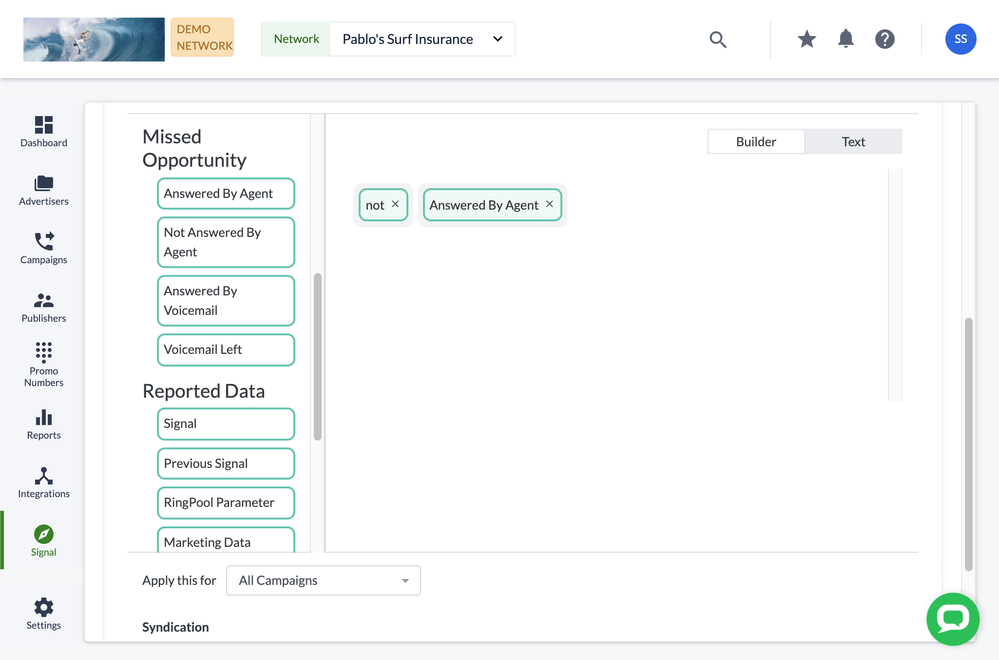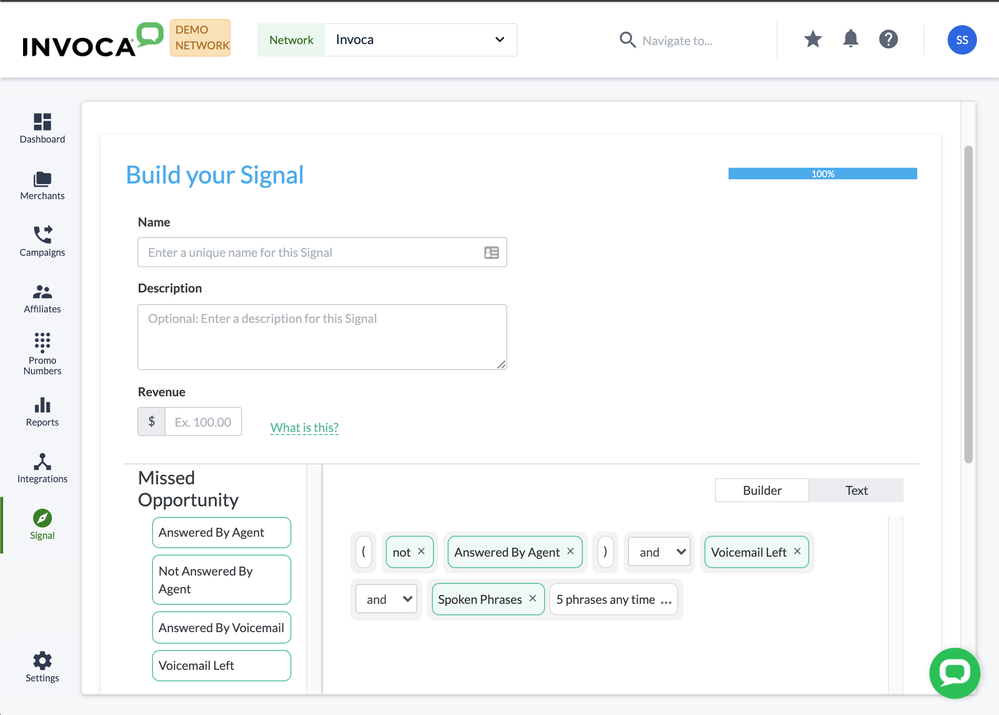- Invoca
- Product Documentation
- Browse by Feature
- Conversation Analytics
- How to identify and track missed opportunities to ...
- Subscribe to RSS Feed
- Mark as New
- Mark as Read
- Bookmark
- Subscribe
- Printer Friendly Page
- Report Inappropriate Content
- Subscribe to RSS Feed
- Mark as New
- Mark as Read
- Bookmark
- Subscribe
- Printer Friendly Page
- Report Inappropriate Content
07-22-2021 01:34 PM - edited 08-03-2022 10:41 AM
Your Invoca account can help you salvage high intent calls that didn't result in sale. This article will help you configure Invoca to identify calls that weren't properly received into your call center, then track them on your Invoca dashboard for easy follow-up.
Invoca identifies your missed opportunity calls using Signals, which can recognize the following conditions:
- Whether a phone call was successfully answered by an agent
- Whether a phone call was not answered by an agent
- Whether a phone call was sent to voicemail
- Whether your caller successfully left a voicemail
You can also combine these conditions to identify more complex — and potentially higher intent — missed opportunities.
Tracking your missed opportunities is perfect for a regional sales manager looking to identify problems at low-performing branches, or a sales representative looking to follow up with high-intent customers whose buying process got interrupted. We recommend you have phone call recordings and/or transcripts enabled to get the full utility out of validating these Missed Opportunities features — however, neither is required.
Identifying missed opportunities
To start identifying missed opportunities, follow our guide How to create rule-based Signals using Signal Builder to create a new Signal. Keep in mind that these Signals can only apply to phone calls you've set up Invoca to record.
Build your new Signal using one or more of the following conditions:
- Answered By Agent
- Not Answered By Agent
- Answered By Voicemail
- Voicemail Left
Here are a few examples you might want to try…
- Duration > 5 seconds AND Not Answered By Agent
- This indicates a phone call that got cut off before your agent was able to answer it, possibly because the caller hung up or due an error in your IVR setup. Great for diagnosing problems in your e-commerce and IVR flow.
- Voicemail Left OR Answered By Voicemail
- This indicates that your caller was not able to reach an agent — either by calling outside of open hours, or while all your agents were unavailable. Perfect for quick follow-up!
- This indicates that your caller was not able to reach an agent — either by calling outside of open hours, or while all your agents were unavailable. Perfect for quick follow-up!
- Duration > 5 seconds AND ((Not Answered by Agent) OR Voicemail Left)
- A catch-all signal for tracking all your missed opportunities, whatever the reason. A good metric to use to measure the overall health of your call center operations.
Tip:
To add a "NOT" condition, switch your Signal Builder view to Text, then
add an "!" before that condition. The Signal will now indicate when the
condition doesn't happen, rather than when it does.
- Not Answered By Agent AND Voicemail Left AND Spoken Phrases ("appointment," "quote," "book," "schedule," "calling back") [any of the chosen phrases are spoken by the caller at least once]
- You can also combine a missed opportunity signal condition with other signal conditions that identify high-intent calls that might be a good opportunity to recapture customer interest. This example signal identifies a call that went to voicemail in which a customer spoke one of several phrases that might demonstrate high intent to convert.
Tracking missed opportunities
Once you've got your Signals set up exactly how you want, you can track them easily on one of your Invoca Dashboards! Follow our guide An introduction to your Invoca dashboard to create a new Dashboard tile tracking your missed opportunities, helping you track the efficacy of your call centers and flag calls for follow-up. You can also publish those dashboards to your team members, helping everyone stay on the same page! Try creating dashboard tiles to track your percentage of calls that result in missed opportunities, or chart missed opportunities alongside total calls for each store or region.
Related:
• How to create rule-based Signals using Signal Builder
• An introduction to your Invoca dashboard
• How to review your phone calls by listening to recordings and reading transcripts