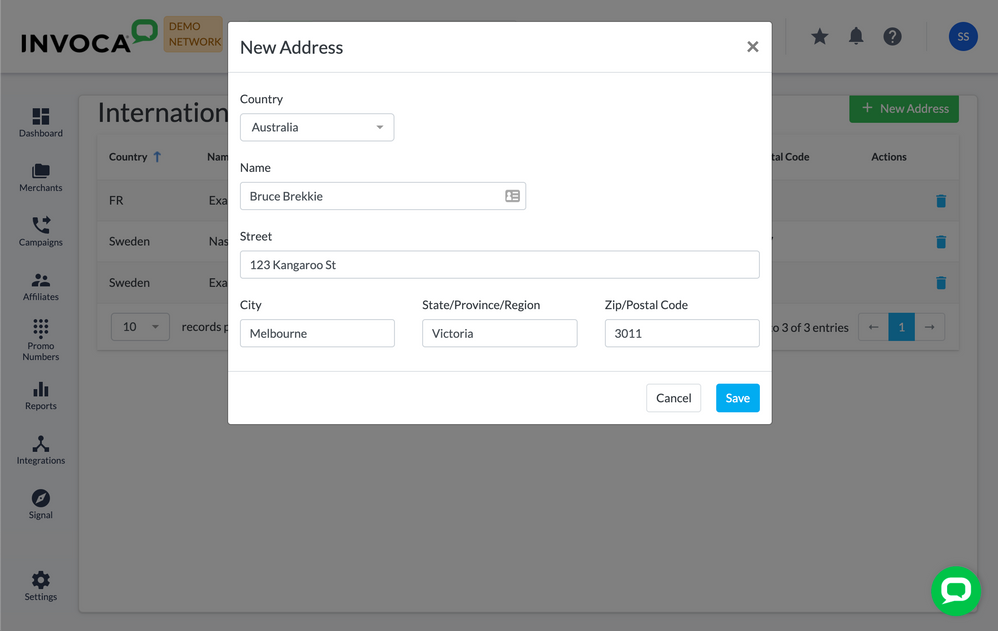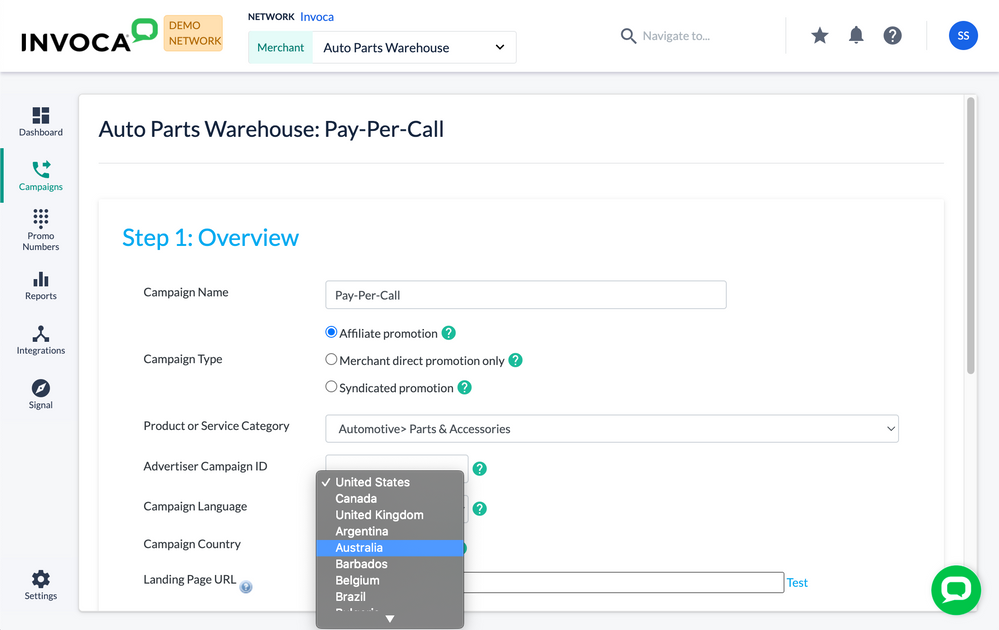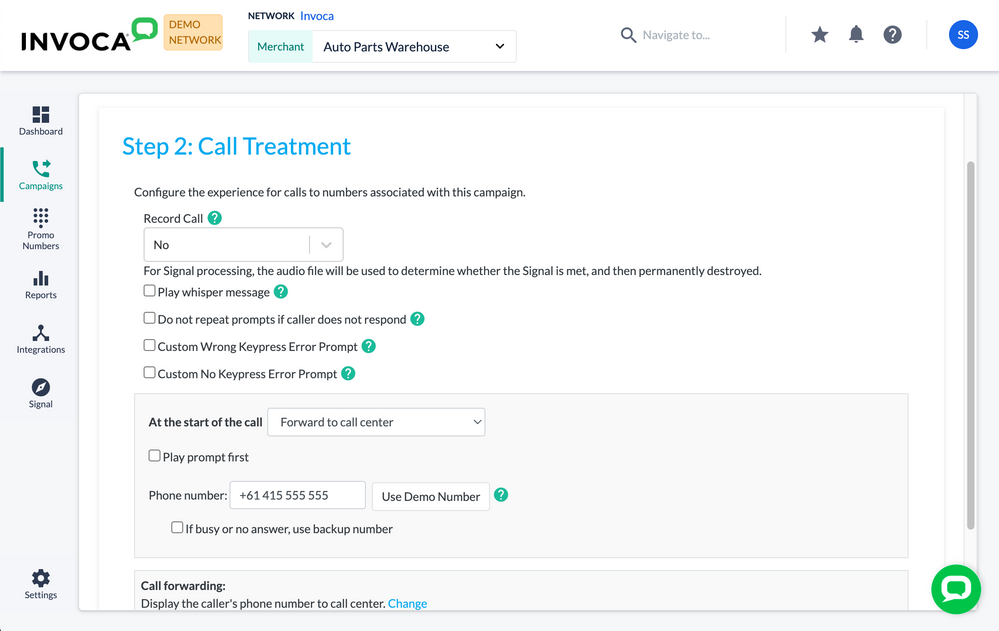- Invoca
- Product Documentation
- Browse by Feature
- Call Tracking
- International Promo Number Support
- Subscribe to RSS Feed
- Mark as New
- Mark as Read
- Bookmark
- Subscribe
- Printer Friendly Page
- Report Inappropriate Content
- Subscribe to RSS Feed
- Mark as New
- Mark as Read
- Bookmark
- Subscribe
- Printer Friendly Page
- Report Inappropriate Content
on
02-06-2018
06:40 AM
- edited on
08-11-2025
02:52 PM
by
![]() awetherell
awetherell
Does your marketing team manage international campaigns? You can set up Invoca to add local promo numbers from many countries. Here are a few ways you can use those international promo numbers:
- Attribute inbound phone calls to your international marketing efforts and use the insights to maximize your return on ad spend. Analyze domestic and international call performance from one platform.
- Personalize the caller experience with configurable call treatments and routing.
- Sync call data with other systems by using Invoca webhooks to post information.
- Expand reach by creating caller segments in Facebook and building lookalike audiences.
Supported Countries and Number Types
Invoca currently offers both local and toll-free promo numbers for the following countries:
- U.S.
- Canada
- U.K.
When setting up international direct promo numbers, you must route each promo number to a destination phone number in the same country. For example, you may not route a promo number with a U.K. country code to a destination phone number in Hong Kong.
If you would like to request a promo number in a country besides those listed above, please click the Contact Support button at the bottom of this article to make a request with our Customer Success team.
Adding Addresses
Countries may require a physical address in order to allocate direct promo numbers. Please reference the table below to determine if an address is required.
| US | |
| Canada | |
| UK | Local Address |
To add a new address for international number support, follow these steps:
- Log in to your Invoca account. In the sidebar menu, click Settings.
- In the Network section of your Settings menu, select International Addresses. Then, click + New Address.
- Use the Country drop-down menu to select the country in which your address resides.
- Use the Name, Street, City, State/Province/Region, and Zip/Postal Code text boxes to fill out your international address. When you're finished, click Save.
That satisfies the address requirements. Next, let's create campaigns and allocate international promo numbers.
International Campaign Setup
Follow our guide to create an Invoca campaign. In the overview step, use the Campaign Country drop-down menu and select the same country you created an address for in the previous step.
Next, follow our guide to building a call treatment for your Invoca campaign, and add your international call center phone number to your call treatment (for example, +61 for Australia).
Once you're finished creating your campaign, you can allocate international promo numbers from the Direct Promo Numbers tab.
Additional tips for setting up international campaigns:
- Call recordings and whisper messages are not supported for any international promo numbers outside of the US, Canada, and the UK.
- The destination phone number must include the country calling code.
- Outside of the US and Canada, the destination phone number must be in the same country as the Campaign Country.
- RingPools are not supported outside of the U.S., Canada, and the U.K.
Troubleshooting UK RingPools
• You can't include UK and North American promo numbers in the same RingPool or Invoca campaign. Instead, you'll need to follow the instructions above to create a new international campaign for your UK promo numbers.
• You must use different Invoca Tags for North American and UK campaigns.
• Invoca supports both automatically finding all numbers and defining specific numbers to replace in the UI for UK campaigns.
Enabling the Feature and General Pricing Information
Please contact Customer Success to request the feature. There are both number and per minute fees associated with international promo numbers. The fees vary by country and number type.
Disabling the Feature
It is recommended to delete international promo numbers and archive any international-specific Invoca Campaigns. Once completed, submit a request to Customer Success to disable international promo number support.
Note that, even after disabling the international feature, any remaining international promo numbers allocated to active Invoca Campaigns will continue to route successfully and will continue to incur fees.
FAQs
Which Invoca user roles are able to add International Addresses?
Network level Super Users.
Why can't I delete an international address when I no longer have promo numbers specific to the address?
When a number is deleted, it is not fully released until the very end of the day. If you have recently deleted a promo number, wait until the following day to delete the address.
I deleted a promo number by accident, is there any way to get it back?
While we can't guarantee the same number will be re-allocated after getting deleted, you can try to request a number using the "looks like" feature. If you recently deleted a number that is not a US, Canada, or UK promo number, it may not have been released yet. A number must be released before it can be allocated again.
Are any Invoca features incompatible with international promo numbers?
Yes, there are features incompatible with select international promo numbers.
Here is a list of features unavailable for any call made to a promo number outside of the US, Canada, and the UK:
- How to keep sensitive and personal data out of your call recordings and transcripts
- Capturing personal and demographic data about your callers using Enhanced Caller Profiles
- Basic Knowledge: RingPools™
- System prompt languages and accents
- Whisper prompts
- Text Message option in the call treatment
- Syndicated campaigns
- Demo numbers
- Affiliate Payouts
- Affiliate IVR flow and phone number customizations
- How to review your phone calls by listening to recordings and reading transcripts
- How to connect Invoca phone calls to your business over the internet using Session Initiation Protoc...
In addition to the above, here is a list of features unavailable for any call made to a promo number outside the US and Canada:
- Routing to a destination phone number outside the campaign country
(Note that the US/Canada platform can have a US promo number that routes to a destination in Canada, and vice versa.) - Call map dashboard tile
- Two-factor authentication
- Call promotions and loyalty promotions
- Affiliate datafeed
In addition to the above, here is a list of features unavailable for any call made to a promo number outside the US:
- Defining your "nearest locations" for call treatment forwarding
- "In region" condition in the call treatment
Can I have a bundle with campaigns for different countries?
No, this is not possible at this time.
Do calls to international promo numbers work with my Invoca integrations?
For countries outside of the US, Canada, and the UK, it depends on the integration.
If the integration relies on capturing dynamic values from landing pages (e.g. Invoca for Google Ads landing page calls, Google Analytics, Adobe Analytics, Google Search Ads 360, HubSpot, Invoca for Salesforce Marketing Cloud, etc.), then the integration will not work for the international promo numbers.
International numbers are supported for Google Call Extensions. Please note that in order to create a new promo number with media type "Google Call Extension", you must create the promo number from the Direct Promo Numbers tab under the Invoca Campaign. Further, it is very important to note the AdWords integrations require Google Forwarding Numbers. AdWords only supports Google Forwarding Numbers for the countries listed here.
Invoca for Salesforce Sales Cloud, Invoca for Facebook, and Invoca for Instagram will work.