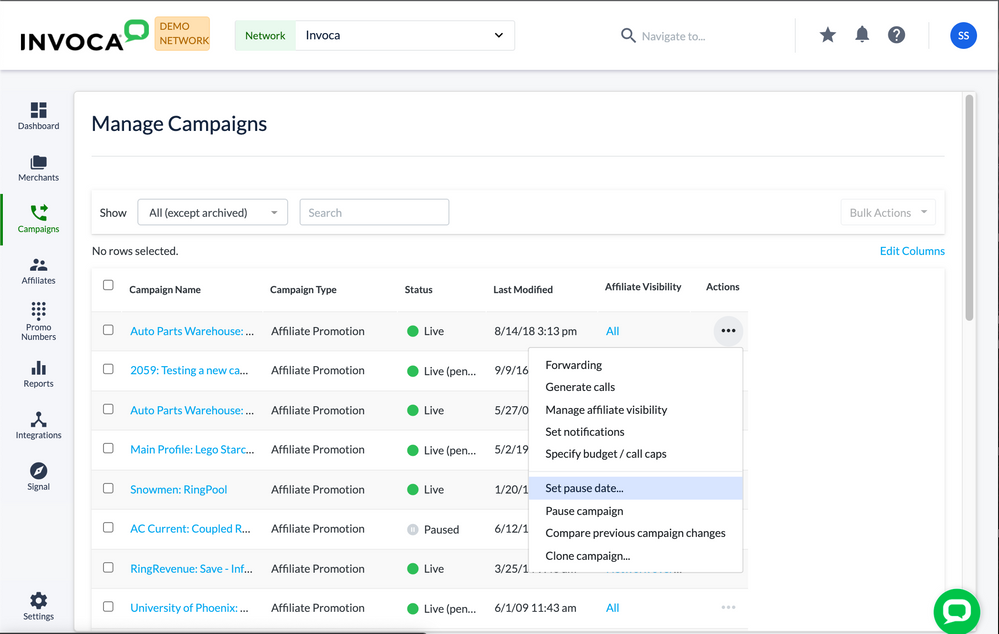- Invoca
- Product Documentation
- Browse by Feature
- Call Management
- How do I pause, unpause, or archive a campaign?
- Subscribe to RSS Feed
- Mark as New
- Mark as Read
- Bookmark
- Subscribe
- Printer Friendly Page
- Report Inappropriate Content
- Subscribe to RSS Feed
- Mark as New
- Mark as Read
- Bookmark
- Subscribe
- Printer Friendly Page
- Report Inappropriate Content
02-05-2018 05:53 PM - edited 08-02-2022 04:11 PM
If it's time to put the brakes on an Invoca campaign, you can put it on pause. A paused campaign no longer displays RingPool phone numbers on your landing page, routes phone calls through your call treatment, or captures Invoca attribution data — however, the campaign will stay in your Invoca account with all the same options so you can unpause it later if you want.
You can pause an active campaign immediately or set a future date to automatically pause the campaign later. If you want to pause a campaign involved in Syndication, you'll need to pause all campaigns syndicated downstream from a campaign before pausing the originating Syndicating campaign. Or, you'll need to set a pause date for each downstream campaign on or before the date you want to pause the originating Syndicating campaign.
After pausing a campaign you can also archive it. Archived campaigns can't be restored to live usage — though all your historical reporting data from that campaign will remain in your Invoca account.
Pausing a campaign
- Log in to your Invoca account. In the sidebar menu, click Campaigns, then select Manage Campaigns.
- In your list of campaigns, find the campaign you want to pause.
- In the Actions column, click the menu button, then select Pause Campaign to pause immediately, or Set Pause Date then choose a later date to pause your campaign.
Unpausing or archiving a campaign
- Return to your Manage Campaigns list, then click the Show filter drop-down menu and select Paused.
- In your list of paused campaign, find the campaign you want to unpause or archive.
- In the actions column, click the menu button, then select Unpause to unpause that campaign. If you want to archive that campaign, select Archive campaign.