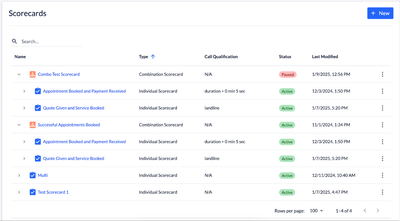- Invoca
- New Releases and Features
- Scorecard Enhancements
- Subscribe to RSS Feed
- Mark as New
- Mark as Read
- Bookmark
- Subscribe
- Printer Friendly Page
- Report Inappropriate Content
Two new scorecard announcements are now live!
Enhanced Scorecard Map: This is a redesigned, more efficient scorecard table.
Benefits:
- Enhanced visibility into the relationships between Combination Scorecards, Individual Scorecards, and Signals
- Eliminates the need for manual PowerPoint slides created by CSMs, saving time and increasing efficiency
Scorecard Filtering Added to Reports: This gives you the ability to filter Dashboards and Reports by scorecards, similar to the functionality in the Call Review Console.
Benefits:
- Now that you can filter Dashboards and Reports based on specific Scorecards, you’ll have improved visibility of the actionable data you need
Key Takeaways for Both Enhancements
Reduced Complexity
- Quickly see changes to Signals and scorecards within a dynamic table vs static PPT
- New filtering by specific Scorecards eliminates the need to filter by the qualification Signal/attributes for a Scorecard
Improved Visibility
- New filtering on specific Scorecards for Dashboards and Reports
- Enhanced visibility into the relationships between combination Scorecards, individual Scorecards, and Signals
Time Savings
- Increased functionality available in the platform, reducing the need to navigate between tools
- Filtering by Scorecards allows customers to more quickly get to the right calls
These features are available on all scorecards and scorecards are included as part of the Automated Quality Management module. If you’re interested in learning more about scorecards, check out this article on the Invoca Community .
You must be a registered user to add a comment. If you've already registered, sign in. Otherwise, register and sign in.