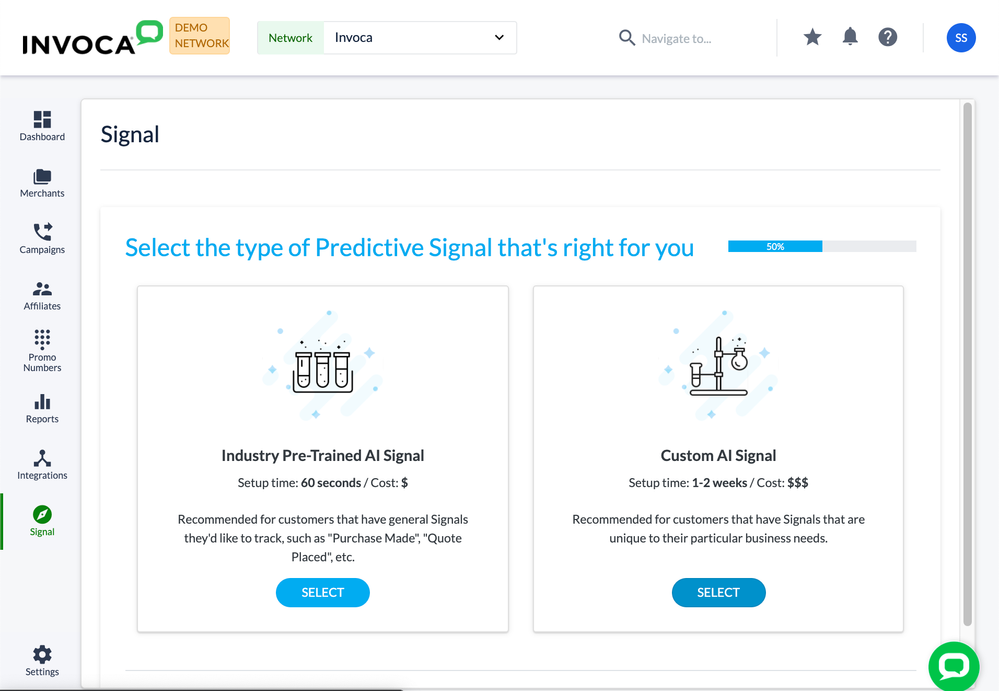- Invoca
- Product Documentation
- Browse by Feature
- Conversation Analytics
- How to capture advanced insights from your phone c...
- Subscribe to RSS Feed
- Mark as New
- Mark as Read
- Bookmark
- Subscribe
- Printer Friendly Page
- Report Inappropriate Content
- Subscribe to RSS Feed
- Mark as New
- Mark as Read
- Bookmark
- Subscribe
- Printer Friendly Page
- Report Inappropriate Content
05-31-2018 04:06 PM - edited 08-03-2022 12:45 PM
What are the most important insights your business can learn from your phone calls, and how can you capture them in real-time? In your Invoca account, you can use a feature called Signal AI to automatically recognize patterns in your phone calls to report success events — such as when a purchase is made or a quote is requested. Because Signal AI is trained by you on your own phone calls, it can accurately predict the kinds of call insights your business cares about the most.
Here are a few reasons you might choose to capture real-time call insights with Signal AI:
- You need your phone call insights more quickly than other systems can provide. Sending call results manually from your call center to your marketing software can take weeks, at which point, any insights you gain are too slow to inform your quickly-changing marketing efforts.
- You want to automatically adjust your other marketing technologies. Connecting the real-time insights from Signal AI into your other marketing software can allow you to automate keyword bidding, content personalization, and audience seeding and suppression.
- You want to understand your customers better. Building Signal AI insights that are customized to your business and based on your own phone calls can help marketers identify consumer intent quickly and clearly.
Before you get started, you’ll need audio recordings of a large sample of your phone calls. Note that your Invoca account may be set up to automatically record phone calls driven to you using Invoca promo numbers. If available, these recordings in your Invoca account are the best to use.
- If you have call recordings in your Invoca account, skip to the next section of this guide, “Creating custom Signal AI rules for your business.”
- If you have them somewhere else, follow the steps outlined in How to import recordings of your phone calls to create customized insights using Signal AI.
- If you don’t have recordings at all, consider applying Signal AI insights based on your industry to your account for now. As you use Invoca and gather call recordings in your Invoca account, you’ll later be able to return to this article when you’ve accumulated your sample data.
If you also need to capture Signal AI insights in languages other than English, check out our guide How to capture Signal insights in non-English languages.
Creating custom Signal AI rules for your business
Once you’ve identified your sample of call recordings, it’s time to define in your Invoca account what business insights you want your Signal AI to look for.
- Login to your Invoca account. In the sidebar menu, click Signal, then select Manage Signals.
- Click + New Signal, then select AI Signal, then Custom AI Signal.
- Enter a name for your Signal in the Name text box based on what outcome you want this Signal to track. You can also add a more detailed description in the Description text box.
- If the Signal you’re tracking represents a revenue opportunity for your company, you can enter the amount of expected revenue in the Revenue field.
- Select whether you want this Signal to apply to every campaign in your Invoca account or only specific campaigns using the Apply this Signal radio buttons. If you choose to apply the Signal to Specific Campaigns, you can choose those campaigns in the menu that appears below.
- If you’d like to apply this Signal to every subsequent Invoca campaign you create, select the Future Campaigns checkbox. Otherwise, uncheck it.
- If you use syndicated Invoca campaigns and you want to share this Signal with your syndication partners, select the Syndication checkbox. Otherwise, leave it unchecked.
- When you are finished, click Save.
Training your Signal AI
By this point, we’ve identified a sample of your phone call recordings and created a Signal to track outcomes in your calls. The next step is to train your Signal AI to identify patterns and recognize success events in future calls. To do this, you’ll have to report the results of your Signal for each call in your sample — called ground truth data — so that your Signal AI can identify patterns in your successful and unsuccessful calls, then apply those patterns to future calls.
To provide ground truth data for your new Signal AI, follow the instructions in How to train the accuracy of your Signal AI. After you finish training your Signal AI, you now have a customized Signal for your business that can feed real-time call insights into your marketing efforts.
To continue implementing real-time call intelligence from Signal AI into your marketing workflow, you can repeat the steps above to create and train more customized signals, connect your Invoca account to another system to pass these insights along in real-time, or continue to refine the accuracy of your Signal AI by scoring more call recordings.