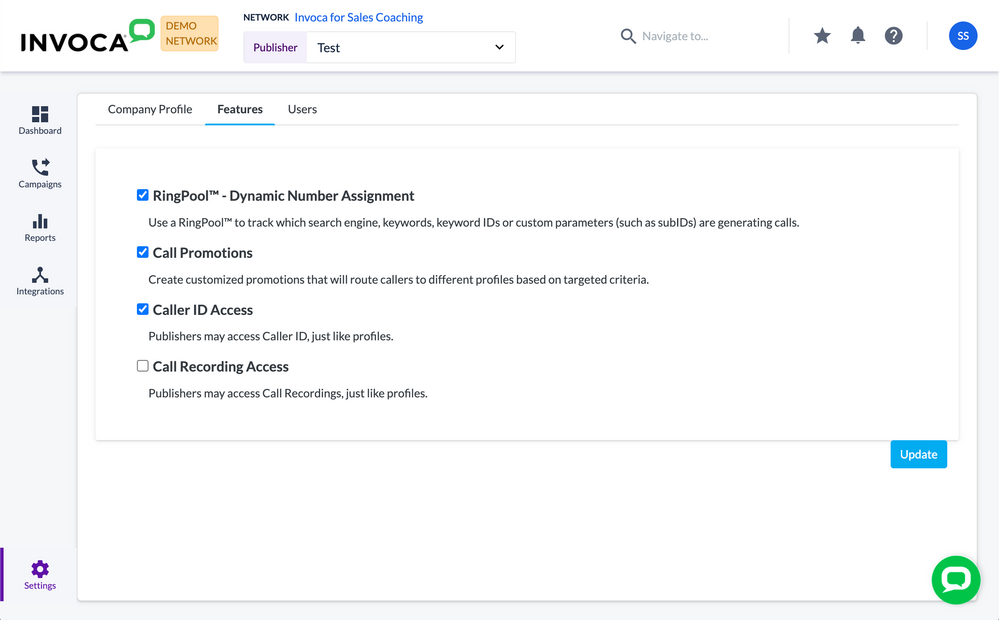- Invoca
- Product Documentation
- Browse by Feature
- Affiliate Marketing
- Managing Publisher access to call recordings, Ring...
- Subscribe to RSS Feed
- Mark as New
- Mark as Read
- Bookmark
- Subscribe
- Printer Friendly Page
- Report Inappropriate Content
- Subscribe to RSS Feed
- Mark as New
- Mark as Read
- Bookmark
- Subscribe
- Printer Friendly Page
- Report Inappropriate Content
01-28-2018 09:43 AM - edited 08-04-2022 09:43 AM
If you use Invoca for performance marketing and you want your Publisher accounts to take a more active role in their campaigns, you can grant them additional access to the following features:
- RingPools™: Publishes can view details about the [Legacy] RingPool parameter data Invoca captures from your callers' browser sessions.
- Call promotions: Publishers are able to create Publisher promotions — Invoca campaigns that they manage themselves.
- Caller ID access: Publishers can view the caller ID phone numbers that call from their landing pages in their Invoca reports.
- Call recording access: Publishers can review their phone calls by listening to recordings and reading transcripts.
With these features, your Publishers can have greater access to Invoca call intelligence and reporting methods, greatly increasing their ability to be involved in your campaigns. Here's how to manage Publisher access to those features:
- Log in to Invoca as a Super user on a network account. In your sidebar menu, click Settings.
- Use the Publishers drop-down menu to select the Publisher account whose access you want to change. Then, click Features
- Use the checkboxes to enable or disable any of the features as described above. Keep in mind that some features, such as call recordings won't be available in this menu if they aren't already enabled for your network. When you're finished, click Update.
That's it! With new features active, your Publishers can use our guides to RingPools, Publisher promotions, and call recordings to take advantage of their new access.