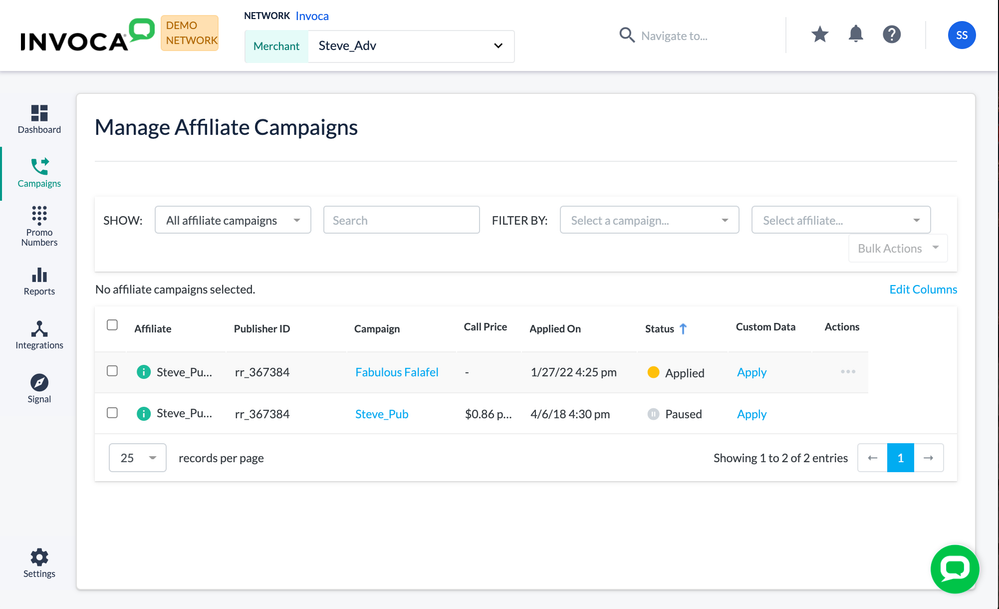This website uses cookies. By clicking Accept, you consent to the use of cookies. Click Here to learn more about how we use cookies.
Turn on suggestions
Auto-suggest helps you quickly narrow down your search results by suggesting possible matches as you type.
5254members
1553posts
35online
- Invoca
- Product Documentation
- Browse by Feature
- Affiliate Marketing
- How to approve a publisher to your affiliate campa...
Options
- Subscribe to RSS Feed
- Mark as New
- Mark as Read
- Bookmark
- Subscribe
- Printer Friendly Page
- Report Inappropriate Content
This is a verified product documentation article. For case-based resolutions articles, please reference the Knowledge Base section of Invoca Community.
Employee
Options
- Subscribe to RSS Feed
- Mark as New
- Mark as Read
- Bookmark
- Subscribe
- Printer Friendly Page
- Report Inappropriate Content
02-08-2018 03:54 PM - edited 08-03-2022 01:58 PM
If you use Invoca for affiliate marketing as a network or advertiser, you'll need Publishers to join your campaigns to host ads. After creating a new campaign, if you've set it to not automatically approve all Publisher applications, you'll need to manually approve or deny any Publishers trying to work on this campaign. Here's how to review those applications:
- Log in to your Invoca account. In the sidebar menu, click Campaigns, then select Manage Affiliate Campaigns. In this menu, you'll find a list of publisher applications. The Publisher column shows each applying publisher, and the Campaign column shows the campaign that Publisher is applying to.
- Find the application you want to approve or deny, then click the menu button in the Actions column and select Approve or Deny.
You can also select more than one application in the checkbox column, then use the Bulk Actions drop-down menu to approve or deny several applications at once. - If you decline a publisher application, you'll be prompted to enter response to the publisher explaining your decision.
Related:
• Publisher: Applying to a campaign
• How to approve or decline a Publisher application
• Create a Publisher Promotion