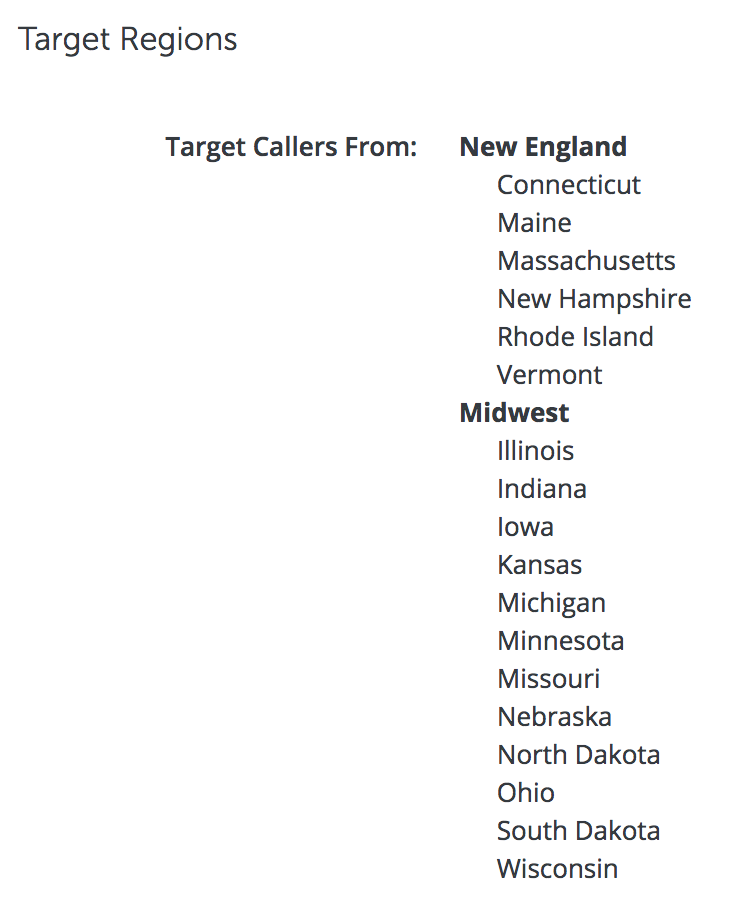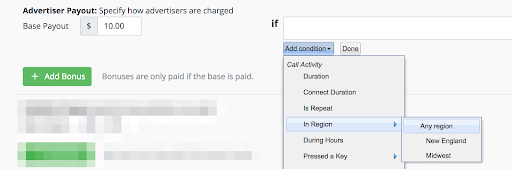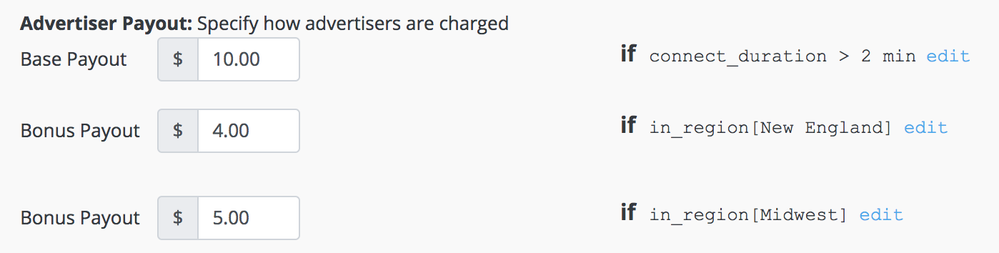- Invoca
- Product Documentation
- Browse by Feature
- Affiliate Marketing
- How do I payout affiliates based on the region of ...
- Subscribe to RSS Feed
- Mark as New
- Mark as Read
- Bookmark
- Subscribe
- Printer Friendly Page
- Report Inappropriate Content
- Subscribe to RSS Feed
- Mark as New
- Mark as Read
- Bookmark
- Subscribe
- Printer Friendly Page
- Report Inappropriate Content
01-09-2019 06:21 PM - edited 08-03-2022 01:21 PM
If you use Invoca for affiliate marketing, you can customize how your calls pay out based on the region of the caller. Here’s how:
- Login to your Invoca account and follow our guide to set up Custom Target Regions for your Invoca campaign. You can create several different Target Regions in your Invoca account, so make sure to create a Target Region for each region that will have a distinct effect on your payouts. In this article, we’ll use two Target Regions as an example: “New England” and “Midwest”.
- In the gray menu ribbon, click Campaigns, then select the campaign for which you’d like to customize payouts based on region.
- In the Overview tile, click Edit. Under Campaign Type, ensure that either the Media Channel Promotion or the Syndicated Promotion radio button is selected, to specify that this is an affiliate campaign. Then, scroll down to the bottom of your window and click the “Step” drop-down menu, then select “Payout”.
- Choose which payout you’d like to add your regional condition to and click “Add payout condition”. Then, click the “Add Condition” drop-down menu and select “In Region”. You can payout based on any of the regions you created in step 1.
If you would like to set up different payouts for different regions, you can create different bonus payouts for each of the regions and their associated payout.
Let’s build out an example payout that pays your affiliate a $4 bonus for qualified calls from the “New England” region and a $5 bonus for qualified calls from the “Midwest” region. Your payout screen would look something like this:
Note that the affiliate will only receive a bonus payout if they have already received the base payout. In the example above, if someone from New England calls that campaign and stays on the phone for three minutes, the affiliate will be paid $14. However, if someone from the Midwest calls and stays on the phone for 1 minute and 30 seconds, since that call doesn’t meet your base condition of a call duration above two minutes, there will be no payout.