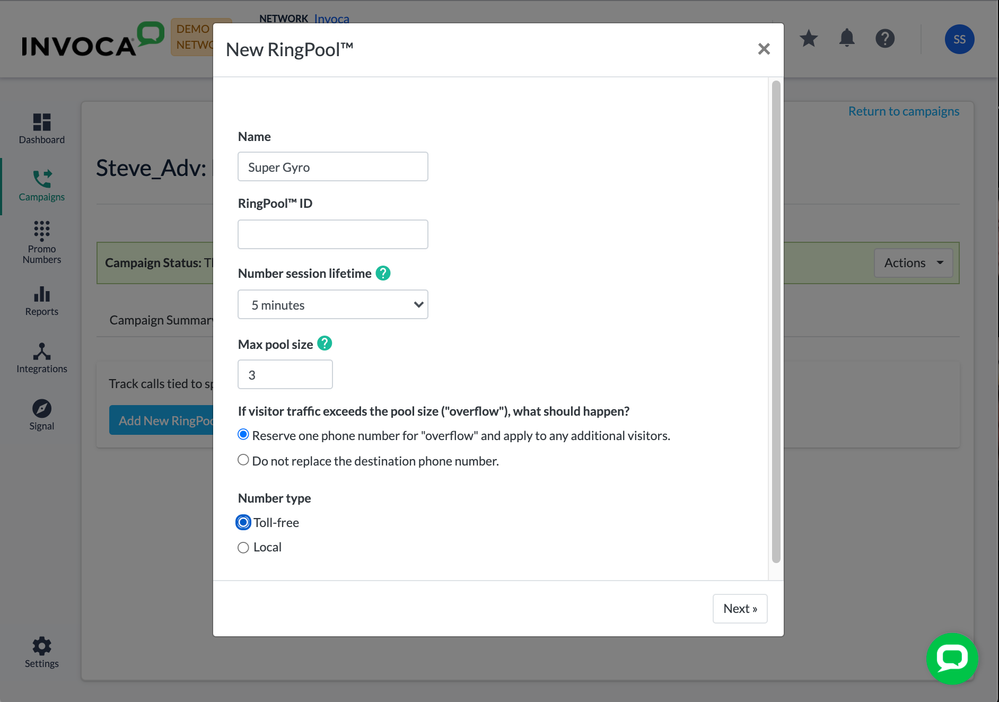- Invoca
- Product Documentation
- Browse by Feature
- Call Tracking
- Create a Toll-free RingPool
- Subscribe to RSS Feed
- Mark as New
- Mark as Read
- Bookmark
- Subscribe
- Printer Friendly Page
- Report Inappropriate Content
- Subscribe to RSS Feed
- Mark as New
- Mark as Read
- Bookmark
- Subscribe
- Printer Friendly Page
- Report Inappropriate Content
01-28-2018 10:24 AM - edited 07-29-2022 01:26 PM
A RingPool is a group of phone numbers in your Invoca account that can be served to your customers uniquely, allowing you to capture individualized marketing data from their calls. This article will teach you how to create a new RingPool using toll-free (U.S. and Canada) phone numbers — not tied to any local area code.
Creating a Toll-Free Number RingPool
- Log in to your Invoca account and click Campaigns in the sidebar menu, then select Manage Campaigns. In the list of your campaigns, select the campaign in which you'd like to create your new RingPool.
- Click the RingPools tab, then click Add New RingPool.
- In the Name text box, name your RingPool. This name will appear in your Invoca reports in the Promo Number Description column.
- In the Number Session Lifetime drop-down menu, choose how long you want to reserve a phone number in your RingPool for each unique visitor. A shorter time means you can handle more unique visitors without using as many phone numbers, but a longer time ensures a greater level of accuracy.
- In the "overflow" settings section, choose how you want to deal with additional visitors beyond the size of your RingPool. See our article Basic Knowledge: RingPools to learn more about overflow.
- Under Number Type, select the Toll-free radio button. When you're finished, click Next.
- If you use Marketing Data in your Invoca account, click the "Use Marketing Data for attribution" slider to enable. Otherwise, you can enter up to 10 URL parameters or cookies you want to track using this RingPool. See Basic Knowledge: Capturing Marketing Data with Invoca for more information. When you're finished, click Save & Next. If you use RingPool API, you'll also find your API URL here.
That's it! Your RingPool is all set up with toll-free phone numbers! The next step is to test out the composition of your Toll-Free RingPool before you deploy your landing page live for customers. You can do this by using the RingPool API, implementing the RingPool in your test environment, or by clicking the Contact Support button at the bottom of this article and filling out a support request to learn more about the phone numbers in your RingPool.
After your Toll-Free Number RingPool has been created, you can edit the size, name, and attribution parameters of your RingPool. However, you cannot change your RingPool to use local phone numbers instead.
Using RingPools on performance marketing landing pages using Web Integration Code (WIC)
If you use Invoca for performance marketing and our RingPool is used for a landing page managed by one of your Advertisers deploying Web Integration Code (WIC), click the Get Link tab to access the tracking link, including mobile click-to-call. Advertisers can use the RingPool without using the link by adding the Campaign ID and RingPool ID parameters to the Web Integration Code. This code is available on the Get Code tab.