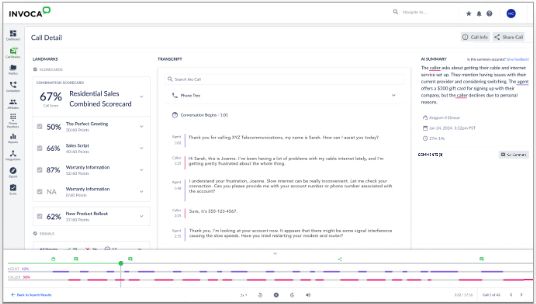This website uses cookies. By clicking Accept, you consent to the use of cookies. Click Here to learn more about how we use cookies.
Turn on suggestions
Auto-suggest helps you quickly narrow down your search results by suggesting possible matches as you type.
3725members
1214posts
58online
- Invoca
- New Releases and Features
- Introducing Call Review Console
Employee
Options
- Subscribe to RSS Feed
- Mark as New
- Mark as Read
- Bookmark
- Subscribe
- Printer Friendly Page
- Report Inappropriate Content
04-01-2024
12:25 PM
For all Invoca for Contact Center customers, we are thrilled to announce the release of the Call Review Console, a new and improved way to review calls and coach agents.
This completely reimagined interface now displays the call scorecard alongside the transcript so that you can quickly digest the meaningful moments in each call and take the next best action right from the platform. Here’s how it works:
- Start by filtering and prioritizing calls with prebuilt filters
- Now you have a prioritized list of calls to review, with each card represented by a card
- These call cards have the details you need to more efficiently surface the conversations that require further analysis
- These details now drive meaningful actions like agent coaching or addressing customer experience breakpoints
- For even more detail, there is a new feature called Landmarks that enables you to drill down even further into the displayed call scorecard to see exactly what drove the call score to deliver more specific, meaningful agent coaching.
- Need to manually update a call score? No problem. If a QA or Sales Manager reviews a call and believes the score needs adjusting, they can manually update the Signal value and the score will automatically update accordingly.
- This new interface also includes a visual representation of the call with agent and caller talk times and talk percentages for each.
- As with the previous Call Review page, transcripts are displayed and it’s easy for Sales leaders to make comments and mentions right in the transcript.
- Additional data like call, caller and marketing data is available by clicking the “Call Data” button in the upper right of the interface.
The Call Review Console was purpose-built to help both Sales leaders and Agents collaborate, coach, and of course improve over time to ultimately close more deals over the phone.
You must be a registered user to add a comment. If you've already registered, sign in. Otherwise, register and sign in.