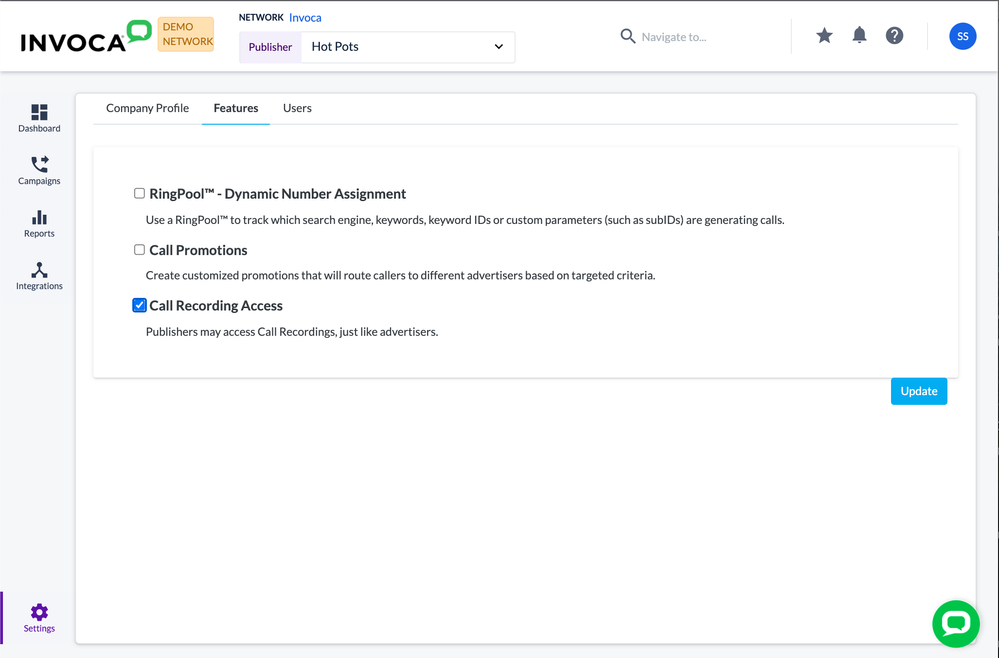- Invoca
- Product Documentation
- Reporting
- Invoca Reporting Suite
- How to manage access to recordings of your phone c...
- Subscribe to RSS Feed
- Mark as New
- Mark as Read
- Bookmark
- Subscribe
- Printer Friendly Page
- Report Inappropriate Content
- Subscribe to RSS Feed
- Mark as New
- Mark as Read
- Bookmark
- Subscribe
- Printer Friendly Page
- Report Inappropriate Content
02-08-2018 01:38 PM - edited 08-05-2022 01:40 PM
Need to listen to your phone calls? You can set up your Invoca account to record your phone calls — useful for an in-depth look at the data in your Invoca reports, evaluating the performance of your sales agents, manually training the accuracy of your Signal AI, and more. This article will show you how to manage access to your recordings by users in your Invoca account.
Who has access user access to call recordings
By default, all Network users in your Invoca can listen to call recordings and access call transcripts. If you would like to restrict this default access to only certain user roles, please click Contact Support at the bottom of the article to request help from our friendly support team.
If youuse Invoca for performance marketing, only Network account users with the role Super user have access to all call recordings across the Network. Advertiser-level Super users have access to call recordings only within their Advertiser account.
Enabling access to call recordings for Publisher users
If you use Invoca for performance marketing and want to give Super users in your Publisher accounts access to call recordings, follow these steps:
- Log in to Invoca. In the sidebar menu, click the Settings in the sidebar menu. In the Publishers section, use the drop-down menu to choose the Publisher whose access you want to update, then select Features.
- Select the checkbox next to Call Recording Access, then click Update.
Call recordings are proprietary to the Advertiser who owns the original offer. If an offer is being syndicated, call recordings are inaccessible on any Network other than the one hosting the original offer.
To listen to your recordings, see How to review your phone calls by listening to recordings and reading transcripts.