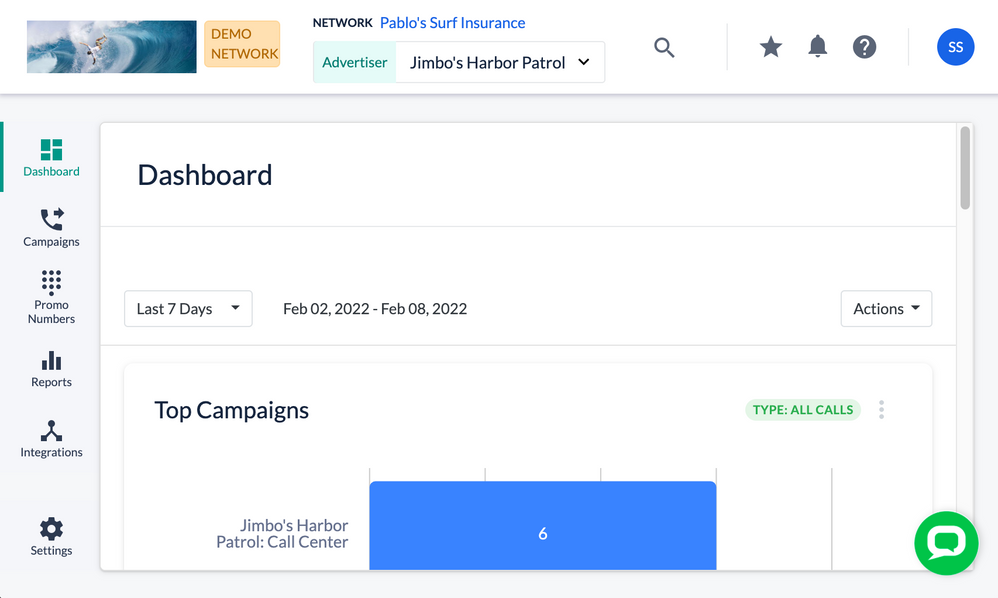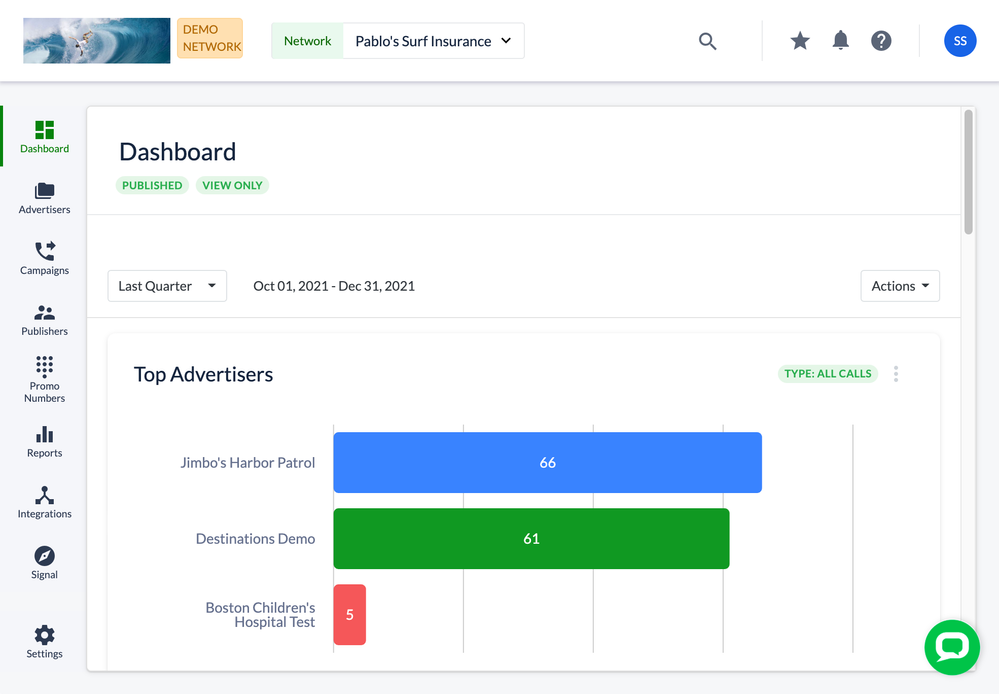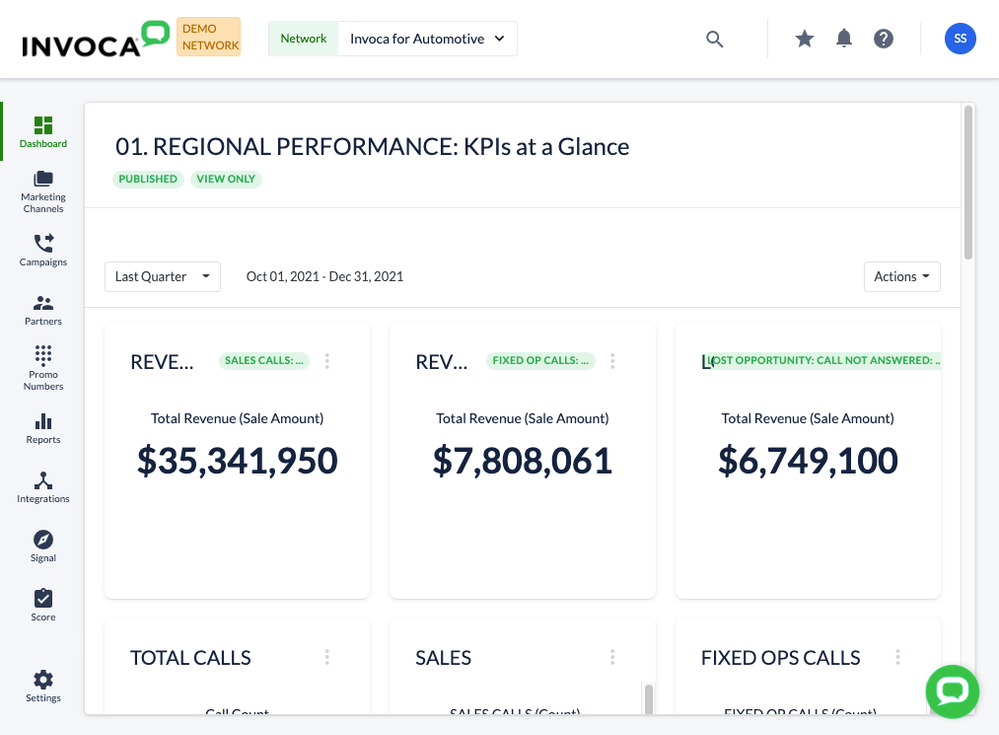- Invoca
- Product Documentation
- Getting Started
- Invoca Overview
- Platform Organization and Account Types
- Subscribe to RSS Feed
- Mark as New
- Mark as Read
- Bookmark
- Subscribe
- Printer Friendly Page
- Report Inappropriate Content
- Subscribe to RSS Feed
- Mark as New
- Mark as Read
- Bookmark
- Subscribe
- Printer Friendly Page
- Report Inappropriate Content
01-28-2018 09:18 AM - edited 07-22-2022 02:50 PM
When you use Invoca, you might notice a hierarchy of different account levels that we use to help you keep track of everything. You can tell which account you're accessing based on the word "Network", "Advertiser", or "Publisher" next to your account switcher drop-down menu at the top-center of your browser window.
In the above screenshot, this dashboard belongs to an Advertiser account called "Jimbo's Harbor Patrol", which is hosted on Pablo's Surf Insurance.
Understanding each account type in Invoca
At the top of the account hierarchy is the Network account. Networks are primary Invoca customers. If you don't use Invoca for performance marketing, you likely only use your network account, and you won't need to worry about anything else. If you do participate in performance (affiliate) marketing, the network acts as a hub to facilitate connections between Advertisers and Publishers, determine general settings and terms, and provision Invoca promo numbers. Network accounts can also impersonate Advertisers and Publishers they're connected to — so even if you log in to Invoca as a network user, you might still see dashboard and menu items as if you're a different account type.
Next is the Advertiser account, also known as a profile. Advertisers are used to house your Invoca campaigns. Aside from performance marketing, you generally only need one Advertiser/Profile in your account – though in rare cases you might want more like segmenting lines of business, or giving access to a marketing agency.
In performance marketing, Advertisers are a separate business from the Network account — with their own users and settings. These Advertisers are organizations looking to buy ad space to help them field calls to their own call centers. Advertisers primarily create Invoca campaigns, decide which Publishers to work with, and set most options regarding campaigns, call treatments, and payouts.
Finally, Publisher accounts are exclusively used in performance marketing. Publishers are also a separate business from the Network account, representing an organization seeking to sell ad space on their landing page, website, or other publication. Publishers join Invoca networks, apply to campaigns, and deploy Invoca tags on their landing pages to route and track calls to their Invoca campaigns.
Other names for Advertisers and Publishers
"Hold on," you might be thinking. "I don't see anything in my Invoca account called Advertiser or Publisher."
Well, both of these account types can be renamed to better reflect your business model. In this example, you can see in the sidebar menu that Pablo's Surf Insurance has Advertisers named as "Advertisers" and Publishers named as "Publishers".
However, in this second example, in the network Invoca for Automotive, these two sidebar menu items have different names — Advertisers are named "Marketing Channels" and Publishers are named "Partners".
You'll run across these terms frequently in the Knowledge Base, so now you know what to look for!