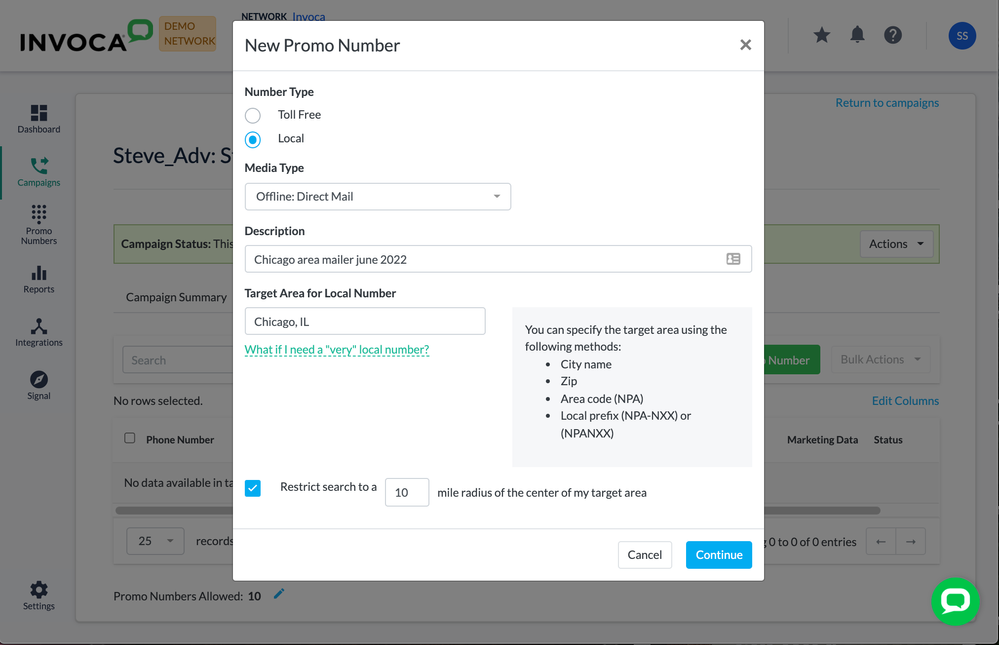- Invoca
- Product Documentation
- Browse by Feature
- Call Tracking
- How to add local direct promo numbers to your Invo...
- Subscribe to RSS Feed
- Mark as New
- Mark as Read
- Bookmark
- Subscribe
- Printer Friendly Page
- Report Inappropriate Content
- Subscribe to RSS Feed
- Mark as New
- Mark as Read
- Bookmark
- Subscribe
- Printer Friendly Page
- Report Inappropriate Content
01-23-2018 07:05 AM - edited 07-29-2022 01:38 PM
When you add direct promo numbers to your Invoca campaign, you can choose between displaying local and toll-free numbers for your callers. This article will walk you through the steps for adding local phone numbers, with regionally accurate area codes for whichever location you choose for your campaign.
Keep in mind that direct promo numbers aren't shown dynamically to each visitor on your landing pages, and are unable to gather personalized demographic and marketing data about your callers. As such, they're best used for limited circumstances, such as offline marketing and Google call extensions — see How to apply the same Marketing Data value for all calls to a promo number to learn more.
Adding local direct promo numbers to your campaigns
- Search for and select the Campaign.
- Click Direct Promo Numbers tab.
- Click "+ New Promo Number".
- In the Number Type menu, select the Local radio button.
- Add a Media Type and Description for how you plan to use this promo number.
- Specify the location from which to choose a number. Enter “City, State”, zip code or area code. Use the radius to limit your area code results - we will only give you phone numbers from within the specified distance from the center of your target area. When you're finished, click Next
- If the the target area you specified contains multiple area codes, we will show you up to 10 area codes that you can choose from. Select the area code you would like and click save.
Keep in mind that some area codes are in particularly high demand! Some area codes may not be available, we will let you know which area codes have no, or low availability before moving forward.
Additionally, if you're using our Invoca for Google Ads integration, Google attempts to set the forwarding number to match the area code, however, if there is no matching number available, a local number area code or prefix for your geographic region will be used instead.
• Create a Local Number RingPool
• How to apply the same Marketing Data value for all calls to a promo number
• How to manage your website phone numbers using Destinations.