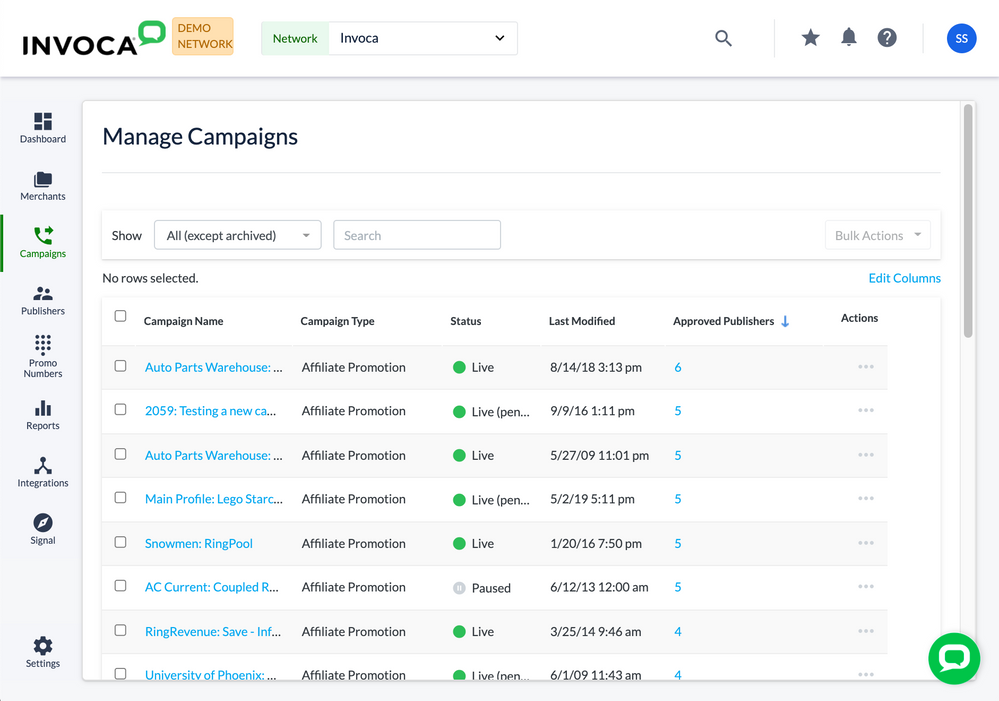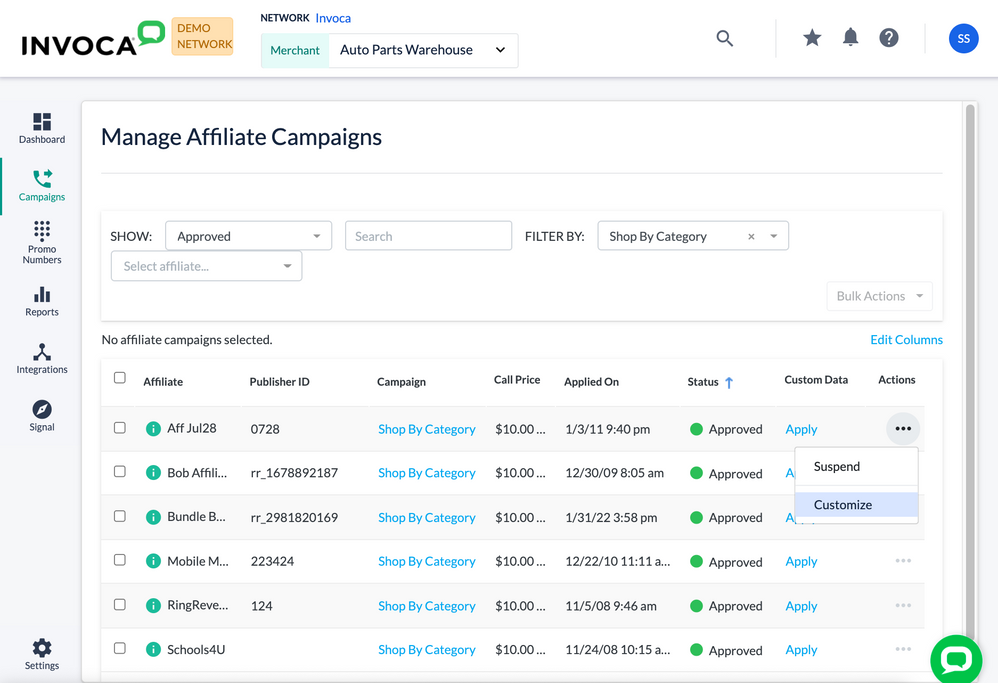- Invoca
- Product Documentation
- Browse by Feature
- Affiliate Marketing
- Customize your call treatment by Publisher on a pe...
- Subscribe to RSS Feed
- Mark as New
- Mark as Read
- Bookmark
- Subscribe
- Printer Friendly Page
- Report Inappropriate Content
- Subscribe to RSS Feed
- Mark as New
- Mark as Read
- Bookmark
- Subscribe
- Printer Friendly Page
- Report Inappropriate Content
02-08-2018 02:00 PM - edited 08-04-2022 08:01 AM
A call treatment is what a caller to one of your Invoca promo numbers experiences before connecting to a call center agent — including routing, voice prompts, Interactive Voice Response (IVR) menus, and more. If you use Invoca for performance marketing, you may have more than one Publisher hosting your Invoca campaign promo numbers on their landing pages.
If you want your callers to experience a different call treatment based on what Publisher they called from, this is the guide for you! Just keep in mind that this will override any call treatment options you've built for the campaign as a whole.
Customizing your campaign's call treatment for each Publisher
- Log in to your Invoca account. In the sidebar menu, select Campaigns, then Manage Campaigns.
- In your list of campaigns, find the campaign whose call treatment you want to customize. Then, click the number in the Joined Publishers column for that campaign to access the publishers attached to that campaign.
- In Manage Publisher Campaigns, find the publisher you want to customize, click Actions, and select Customize.
- Follow our guide How to understand, build, and edit a call treatment for your Invoca campaign to customize your call treatment. When you're finished, click Save.
That's it! Once you've saved your call treatment, the publisher is automatically notified of their new call treatment.