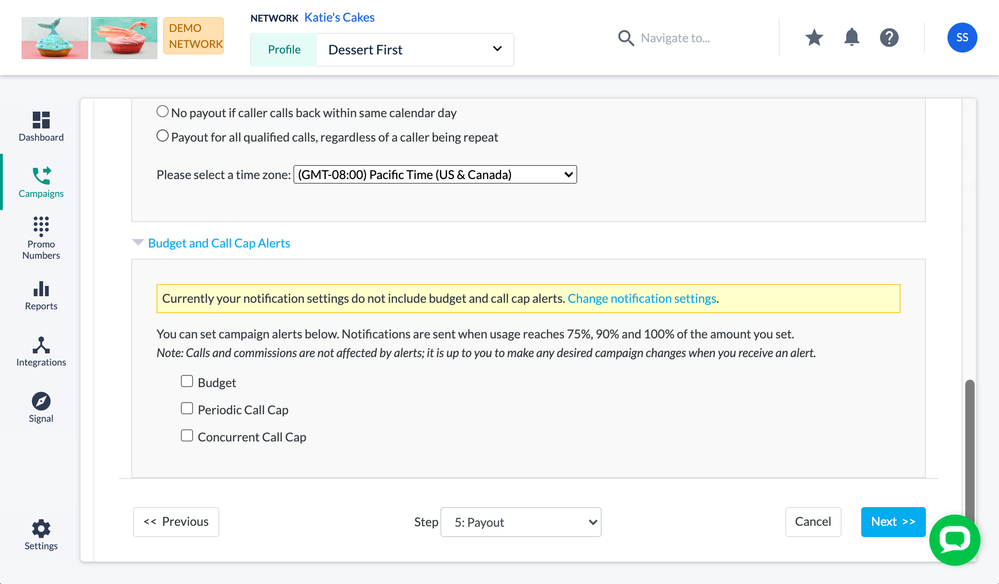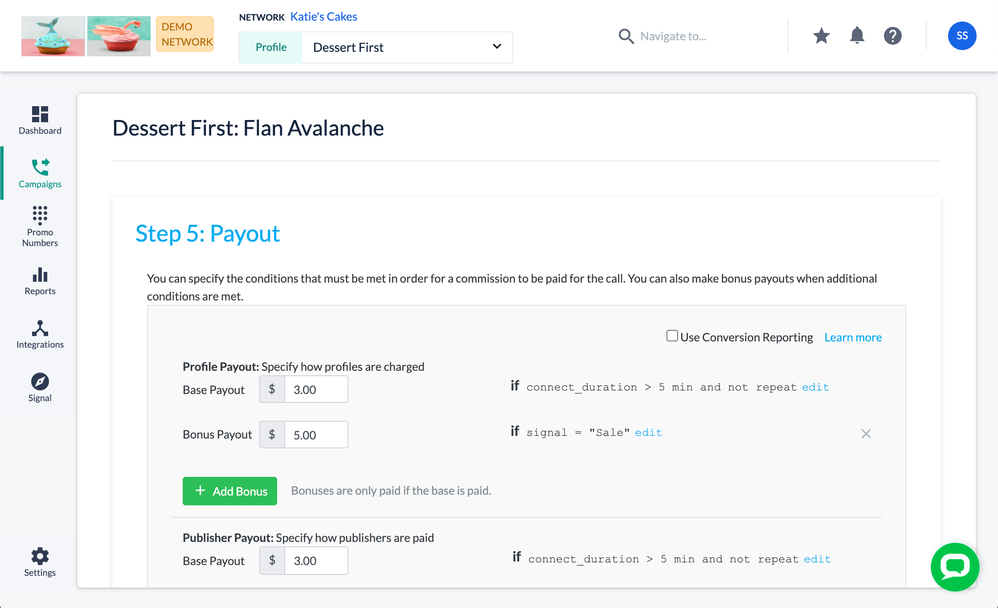- Invoca
- Product Documentation
- Browse by Feature
- Affiliate Marketing
- Create a Publisher Promotion
- Subscribe to RSS Feed
- Mark as New
- Mark as Read
- Bookmark
- Subscribe
- Printer Friendly Page
- Report Inappropriate Content
- Subscribe to RSS Feed
- Mark as New
- Mark as Read
- Bookmark
- Subscribe
- Printer Friendly Page
- Report Inappropriate Content
01-28-2018 03:19 PM - edited 08-04-2022 09:26 AM
A Publisher Promotion is a type of Invoca campaign used for performance marketing, in which Publishers can apply to host ads and offers created by Advertisers.
To create a new Publisher promotion, follow our guide How to create an Invoca campaign, with the following options:
- Campaign Type: Publisher promotion
- Payout: If your Invoca network has Payouts enabled, you can add payout and bonus amounts, and specify the conditions a call needs to reach to be eligible for a payout or bonus. See the Payouts section below for more details.
- Target Profile: This will be seen by any Publishers applying to your campaign. Enter any target demographic information your Publishers might need to determine if they're a good fit.
- Repeat Callers: Determine how you want to deal with phone numbers that call your campaign more than once. See Understanding and managing repeat calls for more information.
- Budget and Call Cap Alerts: If your campaign hits its limit for either payout budget or call cap, you can use the checkboxes in this section to receive an automatic email notification. In order to use this feature, you need to enable performance email notifications separately — see Performance marketing email notifications to learn more.
- Visibility: Using the Visibility radio buttons, select which Publishers you want to be able to see and apply to this campaign. You can choose to display it to all Publishers in your network, only Publishers who have been previously approved for other campaigns, or available by invitation only.
- Approval: Using the Approval radio buttons, choose how to approve Publishers applying to this campaign. You can choose to automatically accept applications from all publishers, from Publishers who have been previously approved for other campaigns, or to manually review all applications.
Payouts
Payouts pay your Publishers fixed amount for each phone call that meets your qualifications. The amount entered is the amount the network charges the advertiser for each qualified call. Click Add Payout Condition to begin determining which calls qualify for a payout. Then in the If text box, click the Add Condition menu to start building your payout condition. If you are creating a Publisher Promotion for a “Network Managed” Advertiser, you can also determine payout and bonus amounts for the Advertiser in this campaign, as well.
You can use the logic operators "and", "or", and "not" to combine more than one condition. For example, in the above screenshot, both the Advertisers and the Publisher in this campaign will be paid out $3 for any call longer than five minutes that doesn't come from a repeat caller, and the Advertiser will earn an additional $5 for calls that result in a sale (as measured by a Signal).