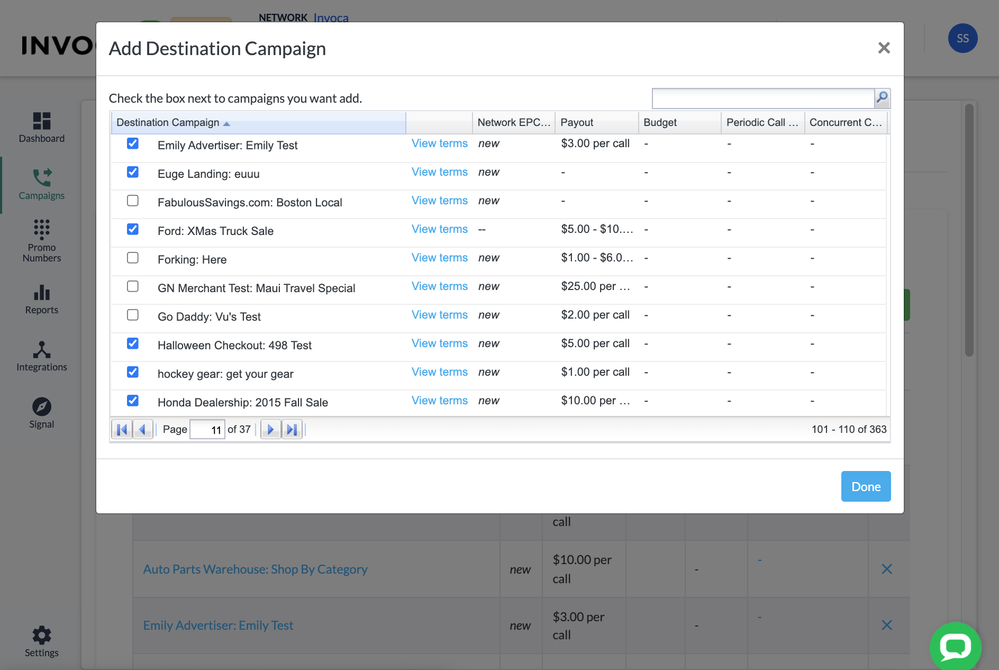- Invoca
- Product Documentation
- Browse by Feature
- Affiliate Marketing
- Create a bundled campaign for performance marketin...
- Subscribe to RSS Feed
- Mark as New
- Mark as Read
- Bookmark
- Subscribe
- Printer Friendly Page
- Report Inappropriate Content
- Subscribe to RSS Feed
- Mark as New
- Mark as Read
- Bookmark
- Subscribe
- Printer Friendly Page
- Report Inappropriate Content
01-28-2018 02:51 PM - edited 08-04-2022 09:33 AM
Bundled campaigns are a way to group together several campaigns together in one bundle, helping you act nimbly in the performance marketing world to best connect your advertiser and publisher offers and drive the most profit. You can learn more about the benefits of bundling in our Introduction to Bundled Campaigns — in this article, we'll walk through how to create a bundled campaign.
Step 1: Accessing your bundled advertiser
Because bundled campaigns can work between several different advertisers, you access them through a special advertiser called "Bundled Advertiser". To do so, log in to your Invoca account and click Advertisers in the sidebar menu, then select View Bundled Advertiser. If you don't already have a bundled Advertiser in your Invoca network, see Create Bundled Advertiser for more information.
Step 2: Creating a bundled campaign
After accessing your bundled advertiser, follow our guide tocreate a new Invoca campaign choosing the following options:
- Campaign Type: This will be set automatically to "Network Bundled"
- Campaign Description: Use this field to describe your campaign to publishers in extensive detail — your Publishers won't be able to see the details for the destination campaigns included within your bundle, so you'll want to give them all the information they'll need to apply right here.
- Destination Campaigns: Click + Add Destination Campaign, then browse through the campaigns in your Invoca account and use the checkbox to select each campaign you want to include within your bundle. You can choose any Publisher Promotion or Syndicated Promotion campaign in your network that is currently Live. When you're finished, click Done.
- Margin: Use the radio buttons to choose between setting a single payout margin for your entire bundle, designating a specific margin amount for each campaign in your bundle, or setting a fixed payout dollar amount, rather than a percentage. See our guides to Bundled Campaign: Pricing Types and How to constrain payouts and phone calls to an Invoca campaign with Budgets and Call Caps for more details.
- Call Treatment: See the Building a bundled call treatment section of this article, below.
- Hours and Target Regions: Bundled campaigns have the advantage of routing calls to several different campaigns with different hours of availability and targeted regions. Because of this, by default your bundled campaigns will accept calls during any hour and from any region, unless you set hours and/or regions during your campaign setup and use your Call Treatment options or set a Fixed Price payout condition to check for those restrictions.
- Payout: If you have Payouts enabled in your Invoca account and you've chosen Fixed Price in your margin section, above, you can add an additional publisher payout for your bundle, which operates in addition to payout terms for your destination campaigns. Keep in mind that, because of bundled call treatment options, the connected duration of your bundled calls might not exactly match the connected duration of your destination campaign.
- Target Profile: This option is for information only and will not affect your campaign.
- Creatives: If the bundled campaign has a landing page, enter its URL and click test to verify. See our article on [Legacy] How to add your Invoca promo numbers to images and SMS text ads with Campaign Creatives for full instructions.
- Visibility and Approval: Select how to make the bundled campaign visible to publisher accounts and the approval rule to use for the publisher applications.
Step 3: Building a call treatment for your bundled campaign
When building a call treatment for your Invoca campaign for your bundled campaign, keep in mind that each of your destination campaigns will have their own call treatment trees as well. We recommend you try to make sure your common routing makes sense for every campaign in your bundle, and minimize call treatment nodes that might be duplicated in your destination campaigns.
The most important part of your bundled campaign call treatment will be routing calls into your destination campaigns. You have two options for routing calls between your destination campaigns:
- Use the "Select transfer destination from bundle" call treatment node to automatically evaluate your calls based on targeted regions, call center hours, and budgets. For a full description of this option, see our article Bundled Campaign: Select Transfer Destination from Bundle.
- You can use a series of "Check a condition" nodes to manually choose which campaign to send your calls based on any conditions you choose, including regions, hours, and budgets. However, this option will need to be updated if you change which destination campaigns are included in your bundle.
Finally, you can Select "Ensure Repeat Calls go to Original Destination" to route repeat callers to their originally called destination. The repeat caller window is 30 days and is only editable for "Fixed Price" bundled campaigns. Please note that calls identified as repeats are routed back to their destination campaigns regardless of whether the call was out of the campaign's operating hours, target region or if the expiration date was reached.
Related:
• Introduction to Bundled Campaigns
• Basic Knowledge: Invoca Campaigns
• Bundled Campaign: Select Transfer Destination from Bundle